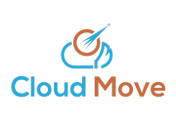At its most basic, a Yeastar GSM gateway is a device that connects your office phone system (PBX) directly to the mobile cellular network. Think of it as a translator, letting you make and receive calls on mobile numbers right from your desk phones. For businesses looking to seriously reduce call costs and keep communication lines open no matter what, this piece of hardware is a game-changer.
How a Yeastar GSM Gateway Bridges Two Worlds
Let's use an analogy. Imagine your office's phone system and the vast mobile network are two separate islands. Your phone system speaks in internet-based languages like SIP, while the mobile network uses GSM, the standard for cellular communication. The Yeastar GSM gateway is the crucial bridge that not only connects these two islands but also translates between them flawlessly.

Here’s how it works in practice: an employee picks up their desk phone and dials a mobile number. That call first hits the Yeastar GSM gateway. The gateway instantly converts the call into a GSM signal and routes it out over the cellular network using a standard SIM card inserted into the device.
This conversion is where the magic happens. It turns what would have been a costly landline-to-mobile call into a much more affordable mobile-to-mobile call. Depending on your company's mobile plan, it could even be free.
Demystifying the Technology
Under the hood, the gateway simply forges a direct link between two very different networks. This integration unlocks some serious practical benefits for any modern business. To really grasp how it all connects, it helps to understand the Session Initiation Protocol (SIP), which is the standard language most modern PBX systems use to talk to the gateway.
But this isn't just about saving money—it's also about building resilience. If your primary internet or landline goes down, the Yeastar GSM gateway can act as an automatic backup. It seamlessly reroutes all your calls through the mobile network, ensuring your business stays connected. This failover capability protects you from the high cost of downtime and keeps your customers happy.
To give you a sense of the scale, the critical communication market in the Middle East and Africa, valued at USD 503.95 million, is projected to grow substantially. This growth is fueled by a demand for reliable systems, like those from Yeastar, that are essential for everything from public safety to protecting critical infrastructure.
To simplify, let's break down the main jobs a Yeastar GSM gateway performs. The table below offers a quick snapshot of its core capabilities and why they matter to your business.
Yeastar GSM Gateway Core Functions at a Glance
| Function | Description | Business Benefit |
|---|---|---|
| VoIP to GSM Conversion | Translates calls from the office PBX (VoIP/SIP) to the cellular network (GSM) and vice versa. | Drastically reduces costs for calls made to mobile numbers by using mobile-to-mobile rates. |
| Call Routing | Intelligently directs outgoing calls through the most cost-effective path, either landline or mobile. | Optimizes telecommunication spending and maximizes savings on every call. |
| Backup & Failover | Provides a secondary communication line via the cellular network if the primary internet or landline fails. | Ensures business continuity and prevents missed calls during outages, maintaining professionalism. |
| Bulk SMS Service | Enables sending and receiving SMS messages directly from a computer or business application. | Offers a powerful channel for marketing campaigns, customer notifications, and appointment reminders. |
In essence, these functions work together to create a more flexible, cost-effective, and reliable communication system for any organization. It's a strategic investment that pays dividends in both savings and operational stability.
Unlocking Key Features for Business Growth
When you look at a Yeastar GSM gateway, you're seeing more than a piece of hardware. Think of it as a smart toolkit designed to tackle some of the most common—and frustrating—communication challenges businesses face. Let's get past the tech specs and dive into what these devices actually do to make your communication system a genuine asset.

At its core, the gateway’s strength comes from its seamless SIP compatibility. In simple terms, this means it speaks the same language as modern VoIP systems, including the cloud PBX platforms we offer at Cloud Move. This shared language is key to a smooth integration, letting your office phones and the mobile network communicate as a single, cohesive system without needing clunky, complicated workarounds.
Drive Efficiency with Intelligent Routing
One of the most valuable features is intelligent call routing, often called Least Cost Routing (LCR). This isn’t just about connecting calls; it's a smart system that actively hunts for ways to slash your phone bill. When someone in your office dials a mobile number, the gateway automatically channels that call through one of its internal SIM cards.
This simple, behind-the-scenes handoff turns a costly landline-to-mobile call into a much cheaper mobile-to-mobile one. If your team makes hundreds, or even thousands, of these calls every month, the cost savings add up incredibly fast.
Think of it as a built-in financial watchdog for your phone system. It constantly analyzes every outgoing call to pick the most affordable route, so you can stop overpaying for everyday business calls.
Beyond saving money, this feature often leads to better call quality. By routing calls directly over the mobile network, you can bypass multiple exchanges and get a clearer, more stable connection, which makes every conversation sound more professional.
Expand Your Customer Communication
Voice calls are only half the story. The Yeastar GSM gateway also opens up powerful new ways to engage with customers through its built-in SMS functionality. This feature lets your team send and receive text messages straight from your business software or a simple web portal.
Suddenly, you have a direct line to your customers for all sorts of things:
- Appointment Reminders: Drastically cut down on no-shows by sending a quick, automated text reminder.
- Marketing Campaigns: Share special offers and company news directly to the device your customers check most.
- Customer Notifications: Keep people in the loop with order confirmations, shipping updates, or support ticket alerts.
By adding SMS to your toolkit, you're meeting customers on a channel they already use and trust, which naturally boosts engagement and satisfaction.
Ensure Business Continuity with Failover
Last but certainly not least, the automatic failover feature is your business's communication insurance policy. If your primary internet or landline service ever goes down, the Yeastar GSM gateway instantly steps in and reroutes all calls through the cellular network.
This means that even during an outage, your business stays open. You won’t miss that crucial sales inquiry or an urgent customer support call, protecting both your revenue and your reputation. This kind of resilience provides true peace of mind, ensuring your operations are always online when it matters most.
Choosing the Right Yeastar GSM Model
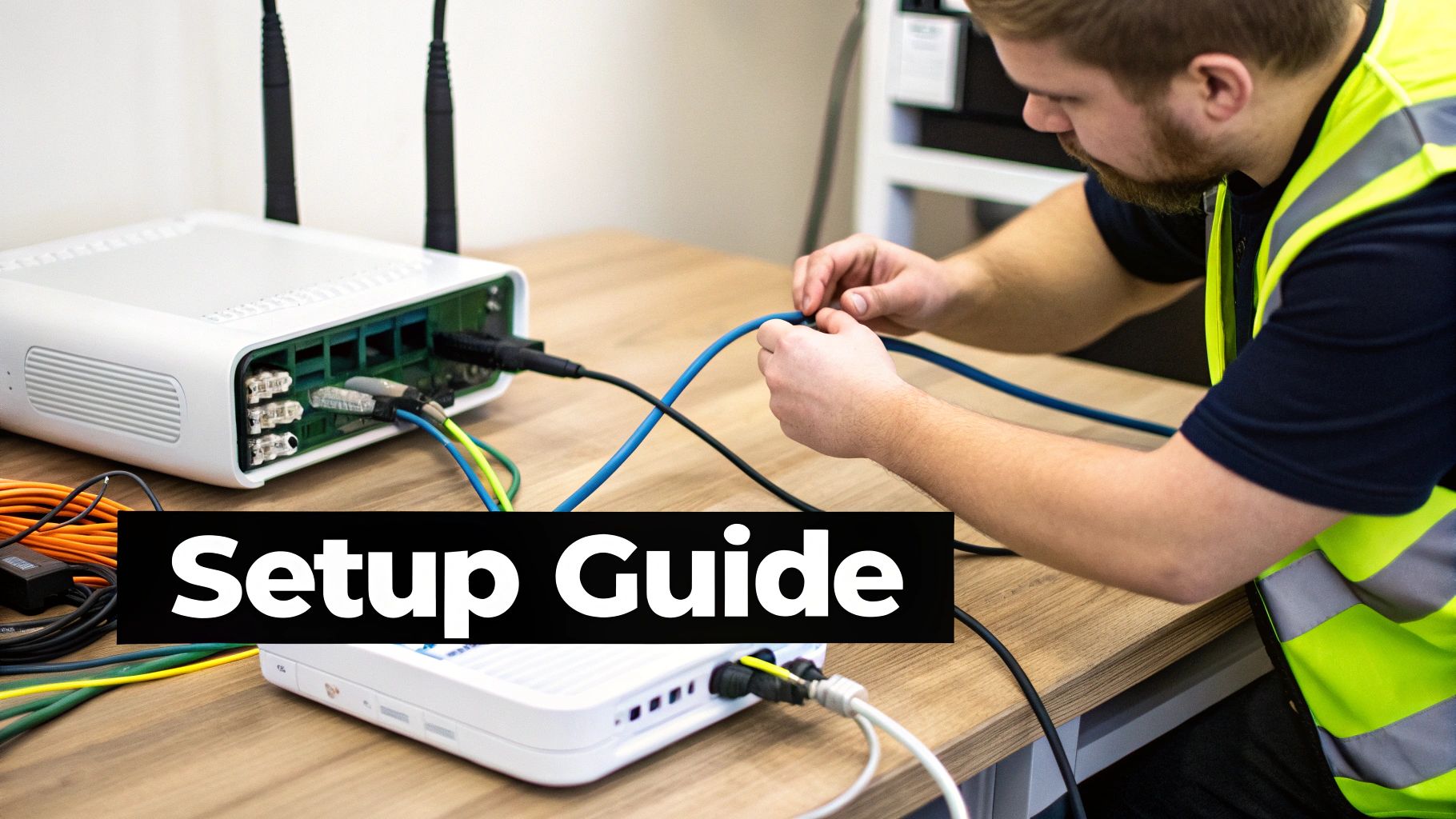
Picking the right hardware for your business can feel like a high-stakes decision. The good news? Matching a Yeastar GSM gateway to your needs is actually pretty straightforward once you know what to look for.
Forget the technical jargon for a moment. The choice really comes down to three things: how many simultaneous calls you need, your available physical space, and what your growth plans look like.
Think of it like choosing a delivery van. A local flower shop doesn't need a semi-truck, but a major logistics firm would grind to a halt with a small cargo van. It’s all about finding the perfect fit for today, with one eye on tomorrow.
By aligning the gateway’s capacity with your actual call volume, you invest smartly—paying only for what you need today while ensuring you’re ready for tomorrow. This approach prevents both overspending on unused capacity and under-powering your critical communication lines.
Matching Models to Business Needs
To start, ask yourself the most important question: how many mobile calls will your team need to make or receive at the same time? This number directly translates to the number of GSM channels you need, as each channel handles one concurrent call.
-
Small Businesses & Startups: If you have a team of 5-10 people, you'll likely only need one or two channels. This is perfect for a simple landline backup or for a small team making occasional calls to mobile customers. A compact, single-channel gateway is usually the most cost-effective choice.
-
Medium-Sized Offices & Sales Teams: A business with 20-50 employees, particularly one with an active sales or support department, needs more firepower. A model with four or eight channels ensures you avoid frustrating "all lines are busy" scenarios when multiple team members are on important calls.
-
Large Enterprises & Contact Centers: For large-scale operations with hundreds of employees or a dedicated contact center, high-density gateways are non-negotiable. Models supporting 16 or more channels are built to handle the constant, heavy call traffic without breaking a sweat.
The demand for these devices is on a clear upward trend. The GSM Gateway market in the Middle East and Africa is seeing major growth, with a steady increase in volume projected through 2032. The UAE stands out as a key market where businesses are rapidly adopting these gateways to enhance communication and drive down costs.
As you map out your needs, it's also a great time to see how a complete Yeastar phone system can integrate with these gateways to build a truly unified communications platform.
Comparing Yeastar GSM Gateway Models
To help you visualize the options, we've put together a quick comparison of popular Yeastar gateway series. This table breaks down the models by channel capacity and their ideal business environment, making it easier to pinpoint the right fit for your organization.
| Model Series | Number of GSM Channels | Form Factor | Ideal Business Size |
|---|---|---|---|
| TG100 | 1 | Wall-Mount/Desktop | Small Business, SOHO |
| TG200 | 2 | Wall-Mount/Desktop | Small to Medium Business |
| TG400 | 4 | Wall-Mount/Desktop | Medium Business, Sales Teams |
| TG800 | 8 | 1U Rack-Mount | Medium to Large Business |
| TG1600 | 16 | 1U Rack-Mount | Large Enterprise, Contact Center |
Ultimately, whether you need a compact unit for a small office or a high-density, rack-mounted solution for an enterprise, Yeastar has a model designed to meet that demand.
Considering Physical Form and Scalability
Finally, don't forget about the practicalities. Where will this device actually go? Yeastar offers everything from small, wall-mountable units ideal for tight server closets to larger, rack-mountable models designed for standard data center infrastructure. Choosing the right form factor helps keep your IT setup clean and organized.
Scalability is the last piece of the puzzle. If you expect your business to grow quickly, it's wise to select a model that can grow with you. Some Yeastar systems are modular, allowing you to add more channels down the line without having to rip and replace the entire unit. Planning for growth now saves major headaches later.
Your Step-by-Step Deployment and Integration Plan
Getting your Yeastar GSM gateway from the box to a fully functioning part of your phone system is a straightforward process. I'm going to walk you through the entire deployment, breaking down the technical steps into simple, actionable tasks. My goal is to give you the confidence to get this device integrated and running perfectly from day one.
The journey starts with the physical setup. Once you've unboxed the gateway, your first job is to install the SIM cards. It’s crucial to use SIMs from a carrier whose frequency bands are compatible with your specific gateway model—this ensures you get the best possible signal strength and reliability.
The Initial Physical Setup
With the SIMs in place, it’s time to connect the hardware. This part is quite direct, involving just a few key connections to get the device online and talking to your existing phone system.
- Power Connection: Plug the gateway into a reliable power outlet. I strongly recommend connecting it to an Uninterruptible Power Supply (UPS). This will protect it from power surges and keep your communications running even during an outage.
- Network Connection: Use a standard Ethernet cable to connect the gateway’s LAN port to your office network switch or router. This is what puts it on your network, allowing you to access its web configuration panel and linking it to your IP-PBX.
- Antenna Installation: Screw the included antennas securely onto their designated ports. For the best cellular signal, make sure you position them upright.
Once the gateway is powered on and connected to your network, it will grab an IP address. You can easily find this address using the official Yeastar discovery tool or simply by checking your router's list of connected devices. This IP address is your key to the web-based management panel, where all the real configuration happens.
Navigating the Web Configuration
With the physical setup behind you, it's time to dive into the software settings through the gateway's web interface. This is where you'll tell the device how to talk to your PBX and how to manage calls. Don't worry, the process is guided and surprisingly user-friendly, even if you don't live and breathe IT.
The infographic below gives a great high-level view of the three-step flow for deploying your gateway.
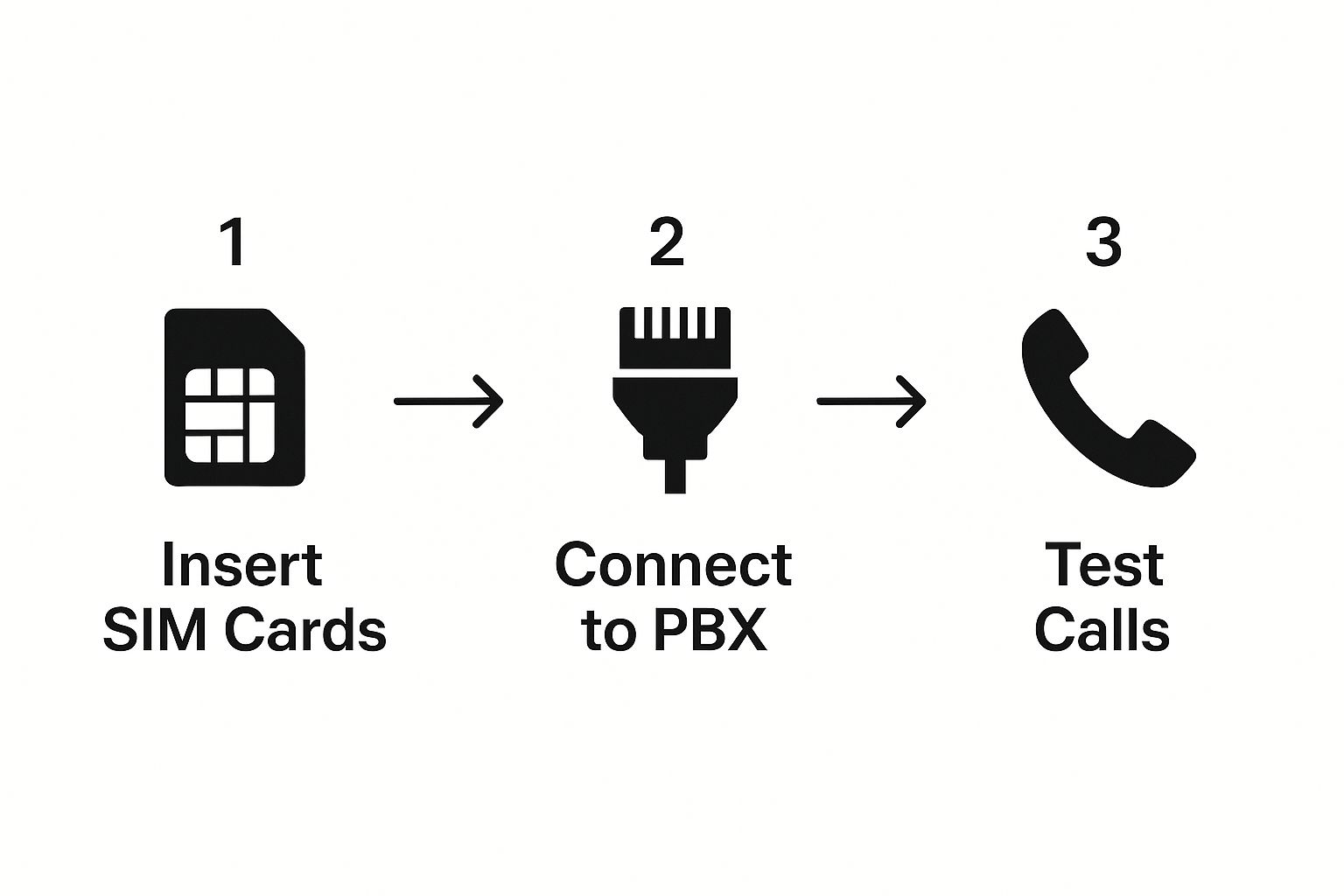
This visual really clarifies the core stages: moving from physical prep to network integration and, finally, verification. The most critical part of this entire process is establishing the link between the gateway and your PBX. You’ll achieve this by creating what’s known as a SIP trunk.
Think of a SIP trunk as a digital, multi-lane highway that connects your gateway directly to your PBX. This connection is what allows calls to flow seamlessly between your desk phones and the mobile network, making all the cost-saving and failover features possible.
Inside the configuration panel, you'll define this SIP trunk and then create your call routing rules. These rules are essentially the brains of the operation, giving the system instructions on how to handle different types of calls. For instance, you can create a rule that says, "If anyone dials a mobile number, send that call out through the Yeastar GSM gateway." That’s the very essence of Least Cost Routing.
After you've saved your configuration, the final and most important step is to test everything. Make a few inbound and outbound calls to confirm that the audio is clear and the routing rules are working just as you intended.
Putting Your Gateway to Work in the Real World
It's one thing to talk about technology in theory, but where a Yeastar GSM gateway truly proves its worth is out in the field, solving tangible business problems. This isn't just a gadget for IT closets; it's a practical tool that delivers real results for all sorts of companies. Let's look at a few common scenarios where this hardware makes a significant difference.
Picture a construction company starting work on a new, remote site. There are no landlines yet, and getting a stable internet connection for VoIP could take weeks. By setting up a Yeastar gateway, they can create an instant, reliable communication hub. Site managers and foremen can make and receive crystal-clear calls using standard mobile SIM cards, keeping them connected to suppliers, clients, and the main office right from the start.
Driving Down Costs for Sales Teams
Think about a sales team that spends a huge portion of its day calling prospects on their mobile phones. Those landline-to-mobile call rates can add up fast, becoming a major drain on the budget every single month. This is a classic problem that a Yeastar GSM gateway is built to solve.
When the gateway is connected to the office PBX, every call a salesperson makes to a mobile number is intelligently routed through one of the gateway's SIM cards. This simple trick turns what would have been an expensive landline-to-mobile call into a much cheaper mobile-to-mobile call. Over a year, this simple change can translate into thousands of dirhams in savings—a direct boost to the bottom line without disrupting how the sales team works.
For businesses with distributed teams, integrating a Yeastar GSM Gateway is a strategic move. It is a key component for implementing effective strategies for remote call center management, ensuring connectivity regardless of location.
The core principle is simple: instead of paying a premium for your PBX to connect to the mobile network, you use the gateway to make that connection directly. This small change in routing has a massive impact on your telecommunication expenses.
Creating an Unbreakable Communication Failover
Now, imagine a busy retail store where the phone line is everything. It's how customers place orders, how you talk to suppliers, and how branches communicate. If the internet or landline goes down, even for an hour, it can mean lost sales and unhappy customers. A Yeastar gateway acts as an essential safety net here.
The moment the primary connection drops, the gateway’s automatic failover feature kicks in instantly. All calls—both incoming and outgoing—are seamlessly rerouted over the cellular network. Customers calling the store will never know the difference; the phones just keep working. This creates a resilient communication system that protects revenue and maintains a professional image, even during an outage. For businesses in the UAE, pairing this with a dependable service ensures your cloud calling in the UAE remains uninterrupted.
In each of these real-world applications, the Yeastar GSM gateway shows just how versatile it is. It's much more than a piece of hardware; it’s a problem-solver that delivers connectivity, cost savings, and business continuity when you need it most.
Here are some of the most common questions we get about the Yeastar GSM gateway. It's only natural to have questions when you're looking at new tech for your business, so we've put together some straight answers to help you see exactly what these devices can do for you.
Let's get into the details.
Can I Use a Yeastar GSM Gateway with Any Mobile Operator?
Yes, absolutely. One of the best things about a Yeastar GSM gateway is its flexibility. The devices are sold unlocked, which means you aren't stuck with a single mobile carrier. You have the freedom to shop around and pick the operator with the best signal and most competitive business plans in your area.
The only thing you need to double-check is the network frequency. Just make sure the bands supported by the gateway—like 850/900/1800/1900 MHz—line up with what your chosen mobile provider uses. A quick look at your carrier's network specs before you buy the SIM cards is all it takes to ensure you get great performance and a strong signal.
How Exactly Does It Help Reduce Our Call Costs?
The secret sauce here is Least Cost Routing (LCR), a smart feature that quietly works its magic in the background. Think about it this way: an employee at their desk dials a customer's mobile number. Normally, that call goes from your office phone system over a traditional landline to the mobile network, which can come with some hefty per-minute charges.
A Yeastar GSM gateway changes the game. It intercepts that call and instantly reroutes it through one of its internal SIM cards. This essentially turns what would have been a landline-to-mobile call into a mobile-to-mobile call. Because mobile-to-mobile calls are often bundled into business plans or billed at a much lower rate, the savings add up fast, especially if your team is constantly calling mobile numbers.
This simple, automated rerouting cuts down your telecom spend without anyone on your team having to do anything differently. The savings are just built right in.
What Happens If Our Main Internet Connection Fails?
This is where the gateway really proves its worth as a business continuity tool. If your primary internet connection drops and takes your VoIP phone system with it, the Yeastar GSM gateway can step in as an instant, automatic failover. For this to work flawlessly, it's a good idea to have the gateway plugged into a backup power source, like an Uninterruptible Power Supply (UPS).
As soon as the main connection is lost, the gateway seamlessly takes over, routing all your incoming and outgoing calls through the cellular network instead. This means your phone lines stay open, customers can still get through, and your team can keep making important calls. It’s an invaluable safety net that keeps downtime from hurting your bottom line and your reputation.
How Difficult Is It to Integrate with Our Existing PBX?
Yeastar designed the integration process to be pretty straightforward, particularly if your business already uses a modern IP-PBX that speaks the industry-standard SIP protocol. Naturally, it pairs perfectly with Yeastar's own P-Series PBX systems.
The main task is setting up a SIP Trunk, which is just a digital bridge connecting the gateway to your PBX. Yeastar provides a clean, web-based management portal and detailed guides to walk you through creating the trunk and setting up your call routing rules. While a little IT know-how definitely helps, you don’t need to be a veteran telecom engineer to get it up and running. The whole process is designed to be accessible and efficient.
At Cloud Move, we specialize in building communication systems that are both powerful and practical. Integrating a Yeastar GSM gateway is often a key part of that strategy, offering immediate cost savings and a serious boost in reliability.
Ready to see what a smarter communication setup could do for your organization? Explore our enterprise telephony and cloud contact center services.