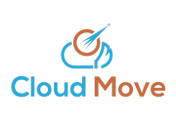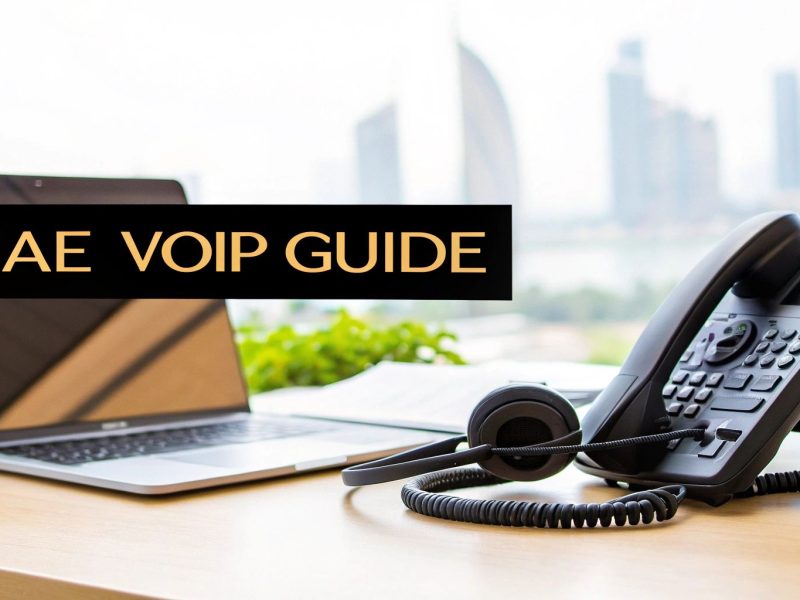With the outbreak of this Corona COVID-19 infection disease more workers/staff like to stay at home. This also include students of all age to avoid any contamination at school/college or work place.
In such situations, it becomes very important to stay in touch with your colleagues or educational institute via remote video meetings. Alternatively, you can use a distance learning educational platform.
In this article, I will share two very useful and free platform to use in such situation. Big thanks to the Open Source enthusiasts that create such wonderful tools and share with community.
Remote Meeting for workers.
- For Remote Meeting – Jitsi Multi-platform open-source video conferencing that help you to run your own video conferencing. More secure, more flexible, and completely free video conferencing.
What else can you do with Jitsi Meet?
- Share your desktop, presentations, and more
- Invite users to a conference via a simple, custom URL
- Edit documents together using Etherpad
- Pick fun meeting URLs for every meeting
- more Trade messages and emojis while you video conference, with integrated chat.
For Distance Learning/Education.
Although you can use the Jitsi for educational purposes, there is one more useful open source platform.
BigBlueButton enables you to share your audio, slides, chat, video, and desktop with students. Built-in polling makes it easy to engage students. Additionally, recording your lectures means that you can make them available for later review.
When using the whiteboard tool in BigBlueButton, annotations are automatically displayed back to the students in real-time. Moreover, presenters have the ability to zoom, highlight, draw, and write on presentations. As a result, your points become clearer to remote students. Additionally, these interactive features help maintain student engagement and support a more dynamic learning experience.
There is no limit on the number of webcams you can share in a session. The limit is only constrained by bandwidth. Here’s an example of a session with 15 shared webcams.
Synchronous learning tools should feel like part of your management system (LMS). Instructure, Schoology, Jenzabar, and D2L all ship their LMS with a native integration for BigBlueButton. Moodle and Sakai have plugins for deep integration. Additionally, BigBlueButton is learning tools interoperability (LTI) 1.0 compliant for widest adoption.
The BigBlueButton community strives to meet all the accessibility requirements set forth in WCAG 2.0 AA.
These tools are available for an online test demo and experience so you want a more engaging experience, these can be installed onto your own private network. They will have much better quality.
You can reach out to me for any support or discussion about installing these tools in your company environment or school, etc.