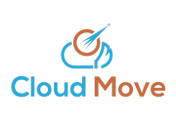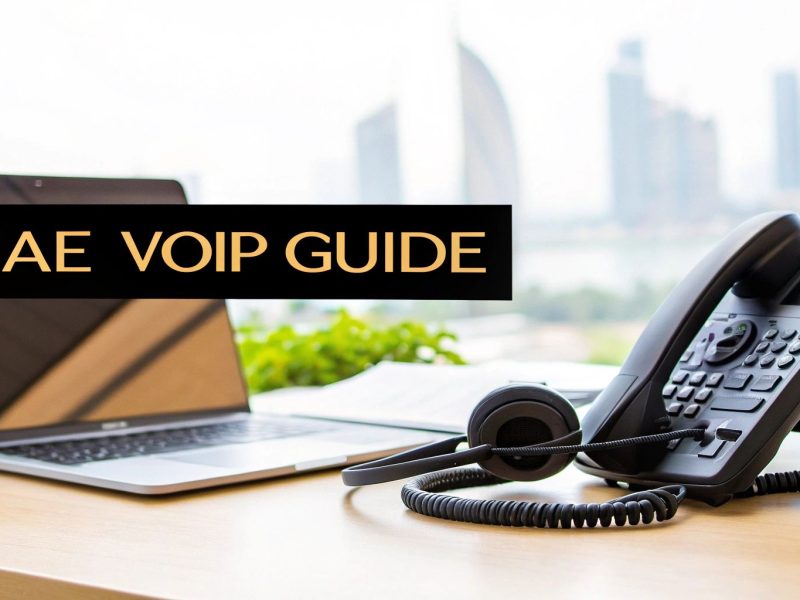At its core, call center calling software is the engine that powers modern customer communication. It’s far more than just a business phone line; it's an intelligent platform designed to manage, route, and analyze every inbound and outbound call your business handles.
Think of it as the central nervous system for your customer service or sales team. It transforms what could be a chaotic flood of calls into an organized, efficient, and highly measurable operation.
What Exactly Is Call Center Calling Software
Imagine an airport's air traffic control tower. Its job isn't just to let planes land; it's to guide each one to the right runway, at the right time, safely and efficiently. That’s precisely what call center calling software does for your customer conversations. It ensures every call—whether from a new lead or an existing customer needing support—gets to the right person without a hitch.
This software tackles the fundamental challenge of handling a high volume of calls while still delivering a high-quality, personal experience. It helps support teams resolve issues faster and empowers sales teams to connect with more prospects, laying the groundwork for both exceptional service and operational growth.

It's More Than Just a Phone System
A standard business phone is reactive. It rings, you answer. End of story. In stark contrast, call center calling software is proactive and strategic. It doesn't just connect a call; it directs it, tracks its outcome, and analyzes the data to help you improve your entire process. This leap from a passive tool to an active management system is what makes it so essential today.
The software's capabilities generally fall into three key buckets:
- Call Management and Routing: This is the "air traffic control" part. It intelligently directs incoming calls to the best-suited agent based on rules you set, like their specific skills, current availability, or even the caller's history with your company.
- Agent Productivity Tools: These features are all about making your team more effective. Think automated dialers that eliminate manual number punching or deep CRM integrations that give agents instant context about the person they're speaking with.
- Analytics and Reporting: This is where you get the insights. The software provides detailed dashboards showing call volumes, average wait times, resolution rates, and other critical metrics that guide smarter business decisions.
Core Functions of Call Center Software at a Glance
To bring these concepts to life, let’s look at how the software’s core functions create real-world business value. A well-chosen system becomes an integral part of your customer experience strategy, not just a back-end utility.
The table below breaks down a few of the most important capabilities you'll find.
| Function | Description | Primary Business Impact |
|---|---|---|
| Automatic Call Distribution (ACD) | Intelligently routes incoming calls to the most appropriate agent or department based on your predefined rules. | Reduces customer wait times and boosts the chances of solving an issue on the first try (first-call resolution). |
| CRM Integration | Syncs your calling software with your Customer Relationship Management (Salesforce, HubSpot, etc.) for a single, unified customer view. | Equips agents with the context they need to deliver personalized, well-informed service. |
| Predictive Dialing | An outbound tool that automatically dials numbers from a list and only connects your agent when a real person answers the phone. | Massively increases how much time outbound agents spend talking to prospects, not listening to dial tones. |
| Analytics Dashboard | Delivers both real-time and historical data on key performance indicators (KPIs) like call duration, agent status, and abandonment rates. | Puts hard data behind your decisions about staffing levels, training needs, and process improvements. |
Ultimately, these features work together to create a system that’s smarter, faster, and more customer-focused than any traditional phone setup could ever be.
The Must-Have Features of Modern Calling Software
When you look under the hood of any effective call center calling software, you'll find a set of powerful features working together. They're what turn a simple phone system into a strategic powerhouse for your business, streamlining every interaction and improving the customer experience from start to finish.
Think of it like a professional chef's kitchen. You have specialized tools for specific tasks—a sharp knife for chopping, a heavy-duty mixer for blending. While each is useful on its own, their real magic comes from how they work together to create a perfect meal. In the same way, these features combine to deliver a flawless customer conversation.

Core Call Management and Routing Tools
At its heart, call center software is all about managing the flow of conversations. But this is far more than just connecting A to B; it’s about intelligently guiding every caller to the right person without the frustrating wait. Modern platforms do this with a few indispensable tools.
-
Automatic Call Distribution (ACD): This is the air traffic controller for your call center. ACD automatically sends incoming calls to the right agent based on rules you set, like their specific skills, language, or simply who's been waiting the longest. The goal is to slash wait times and get answers fast.
-
Interactive Voice Response (IVR): Your IVR is your 24/7 digital receptionist. It greets callers with a familiar menu ("Press 1 for Sales, 2 for Support"), allowing them to direct themselves. The best IVR systems can even handle basic tasks like checking an account balance, which frees up your team for more complex issues.
-
Skills-Based Routing: This takes ACD a step further. Think of it as a matchmaking service. It listens to the caller's need (usually via the IVR) and connects them to the agent with the exact expertise required. A technical question goes straight to a tech specialist, ensuring the most qualified person handles the call every single time.
These features work in concert to create a smooth, efficient journey for your customers, showing them you respect their time. This principle is a cornerstone of many modern solutions for call center operations.
Tools for Agent Empowerment and Productivity
Great software doesn't just manage calls; it empowers the people handling them. Giving your team the right tools to perform at their peak is one of the fastest ways to boost both customer satisfaction and your bottom line. An agent who has information at their fingertips is an agent who can solve problems.
Take the predictive dialer, for instance. For any outbound team, this is a game-changer. The system automatically dials numbers from a list, predicts when an agent will be free, and only connects the call when a real person picks up. No more time wasted on busy signals or voicemails. This simple tool can skyrocket agent talk time and boost productivity by an incredible 200-300%.
By automating the repetitive, manual tasks and providing instant customer context, modern calling software frees up agents to focus on what humans do best: building rapport and solving complex problems. This shift from admin work to high-value conversations is what builds both agent satisfaction and customer loyalty.
Integration and Analytics Capabilities
A call center doesn't exist in a bubble. Its real power is unlocked when it’s connected to the other software that runs your business, creating a single, unified view of every customer.
CRM Integration is easily the most important connection to make. When you link your calling software to your Customer Relationship Management platform (like Salesforce or HubSpot), your agents get an instant "screen pop" the moment a call comes in. They see the customer's entire history—past orders, support tickets, and notes—turning a potentially cold call into a warm, informed conversation.
Finally, real-time analytics and reporting give you the bird's-eye view needed to constantly improve. Supervisors can watch live dashboards to monitor crucial metrics like:
- Current call volumes and abandonment rates
- Average handle time (AHT)
- Which agents are available, on a call, or on a break
This data allows managers to make smart decisions on the fly, like moving agents around to handle a sudden rush of calls. Over the long term, these reports help you spot trends, identify training opportunities, and make better strategic choices about how to staff your team.
The Strategic Payoff: Why Calling Software is a Smart Investment
Beyond the bells and whistles of individual features, the real power of call center calling software is what it does for your bottom line. Bringing the right platform into your business isn't just about modernizing your tech stack; it's a strategic move that delivers concrete results. It shifts your contact center from being a necessary expense to a genuine driver of growth and customer loyalty.
Think of it like this: running a call center manually is like trying to fill a swimming pool with a single bucket. You might get the job done eventually, but it's slow, inefficient, and utterly exhausting. The right software is like installing a high-powered pump system—it does the heavy lifting, works exponentially faster, and gives you total control.

Unlocking Agent Productivity and Performance
One of the first things you'll notice is a massive jump in agent productivity. By automating all the tedious, repetitive tasks and streamlining call flows, the software empowers your team to handle far more interactions without burning out.
For instance, an automated dialer alone can be a game-changer. It gets rid of the time agents waste manually dialing numbers and waiting for someone to pick up. This one feature can boost an agent's active talk time by over 200%, which directly translates into more meaningful conversations and more closed deals.
On top of that, when the software is connected to your CRM, agents no longer have to jump between different windows to find customer history. All the information they need pops up on their screen the moment a call connects. This drastically cuts down the average handle time (AHT) and lets them focus on actually solving problems, not hunting for context.
Crafting a Better Customer Experience
Everyone knows a happy customer is a loyal one, and calling software is the backbone of creating those positive interactions. Features like skills-based routing and intelligent IVRs directly tackle the number one customer complaint: being kept on hold or bounced around.
By getting customers to the right agent on the very first try, you massively improve your first-call resolution (FCR) rate—a critical metric for customer satisfaction. When that service is also personalized, thanks to CRM data, customers feel like you actually know and value them, not like they're just another ticket in the queue.
This translates directly into better business outcomes:
- Higher Customer Satisfaction (CSAT) Scores: Quick, personal solutions mean happier customers and better survey feedback.
- Improved Net Promoter Score (NPS): People who have great experiences are far more likely to recommend you.
- Increased Customer Retention: A smooth, effortless support journey builds trust and keeps customers from looking elsewhere.
It really is that simple: when you use technology to respect a customer's time and anticipate their needs, you build trust. That trust is the foundation of every long-term customer relationship and the key to sustainable growth.
Driving Smarter, More Efficient Operations
Beyond improving individual calls, call center calling software gives you the data you need to run a smarter, leaner operation. The comprehensive analytics dashboards turn a flood of raw call data into clear, actionable intelligence.
This data-driven approach means managers can finally make informed decisions about staffing levels, spot performance trends before they become problems, and identify bottlenecks in their workflows. You can track your cost-per-call with precision, measure agent efficiency down to the minute, and forecast future call volumes to plan ahead. This level of strategic oversight helps you get the most out of your resources and can significantly lower your operational costs.
The demand for these efficiencies is why the market is booming. The Middle East call center market was valued at around USD 6.31 billion in 2024 and is expected to grow at a CAGR of 12.2%, fueled by the need for smarter customer engagement tools. You can learn more about the trends shaping the regional call centre market.
Ultimately, the right software gives you a bird's-eye view of your entire customer service operation. It allows you to refine your strategies and build a more effective, resilient organization. Integrating your voice channel with everything else is a huge part of this, and you can learn more about creating a truly connected experience in our guide to the omnichannel contact center.
On-Premise vs. Cloud-Based Software: Making the Right Choice
When you're choosing call center calling software, one of the first big decisions you'll face is where that software will actually live. This isn't just a technical detail; it's a foundational choice that dictates your budget, IT workload, and how easily you can adapt in the future. The two main paths are on-premise and cloud-based, and each has its own set of rules.
Think of it like this: an on-premise solution is like buying a house. You pay a hefty sum upfront for the property (the software license) and the land it sits on (your own servers). It's yours, for better or worse. You have total control, but you're also on the hook for all the maintenance, security, and any renovations or expansions down the line.
A cloud-based solution, on the other hand, is like renting a top-floor apartment in a new, fully-managed building. You pay a predictable monthly fee to use the space. The building owner (the software provider) handles all the upkeep, security, and amenities. Need more room? You can upgrade to a larger unit almost instantly.
The Upfront Investment and Ongoing Costs
The most obvious difference between these two models comes down to money—specifically, how and when you pay it.
On-premise software demands a major capital expenditure (CapEx) right out of the gate. You're buying perpetual software licenses, server hardware, and all the networking gear to connect it. Don't forget to factor in the cost of your IT team's time for the initial installation and setup. It's a significant upfront investment.
Cloud-based software completely changes the financial equation, turning it into a recurring operational expense (OpEx). There are little to no upfront costs. Instead, you pay a predictable subscription fee, typically per agent, per month. This makes it much easier for businesses to get started without a massive initial budget and simplifies financial forecasting.
The image below gives you a sense of the operational gains that push businesses toward more modern software solutions.
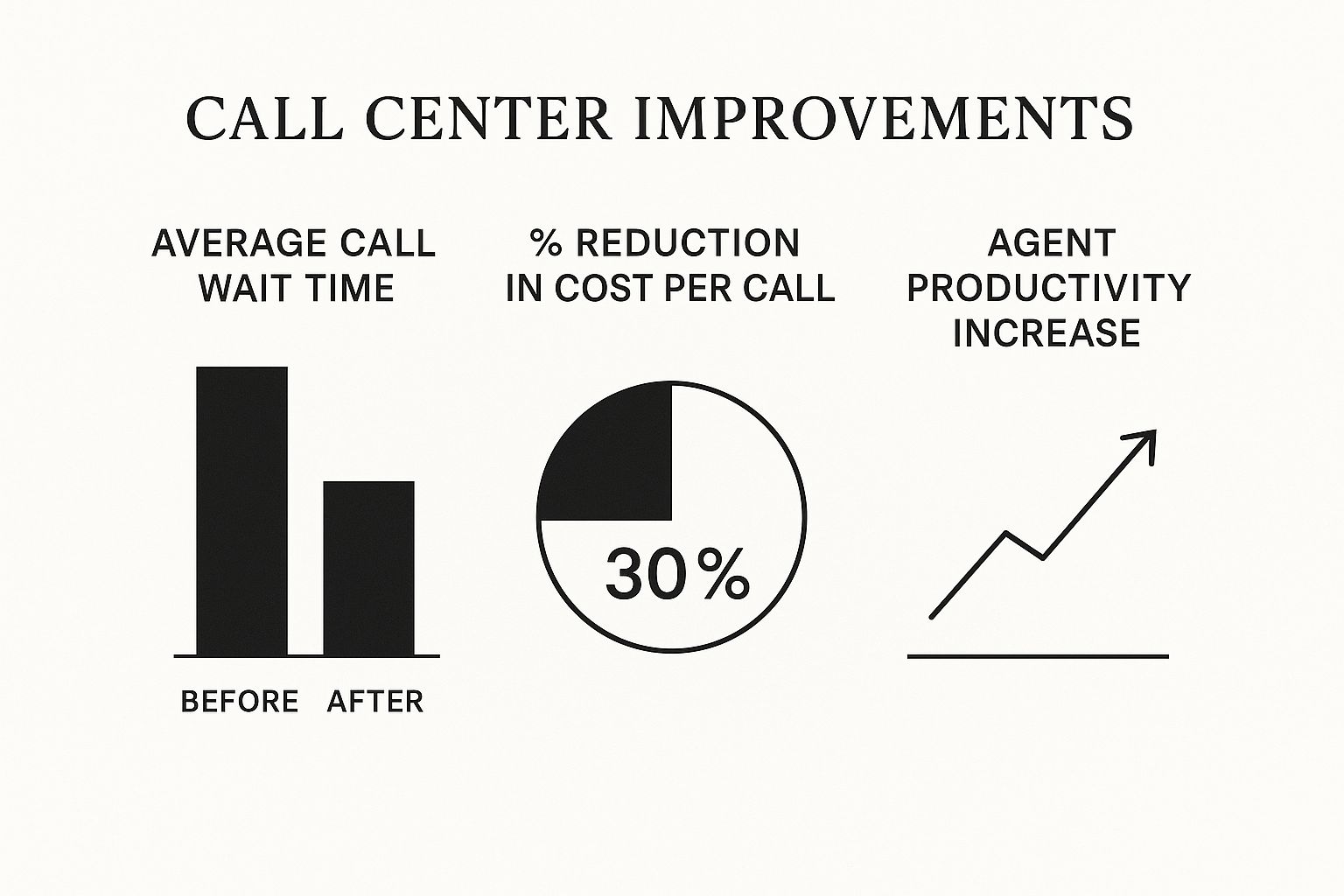
As you can see, the right software isn't just a tool; it's an engine for serious improvements in performance across the board.
Scalability and Supporting a Modern Workforce
Your business isn't going to stand still, and your calling software needs to keep pace. With an on-premise system, growing means buying more hardware and more licenses. That process can be slow, complicated, and expensive. Scaling back down is even trickier, often leaving you with pricey equipment gathering dust.
Cloud solutions are built for this kind of flexibility. Need to add ten agents for a seasonal rush? A few clicks and you're done, with your monthly bill adjusting automatically. This kind of elasticity is a game-changer for growing companies or those with fluctuating demand. Plus, since the software is accessed over the internet, it naturally supports remote and hybrid work—an absolute must for today's workforce.
This move toward flexible, cloud-first thinking is transforming the market. The MEA cloud-based contact center market was valued at USD 1.56 billion in 2024 and is projected to skyrocket to USD 7.96 billion by 2033, growing at a blistering CAGR of 19.85%. This explosive growth is all about companies wanting lower operating costs and the agility to compete in fast-moving markets like the UAE.
Ultimately, the on-premise versus cloud debate is about more than cost. It's a strategic choice between control and convenience, capital investment and operational flexibility. It’s about how you want to position your business for whatever comes next.
On-Premise vs Cloud-Based Software Comparison
To make this choice clearer, let's break down how the two models stack up against each other across the factors that matter most.
| Factor | On-Premise Solution | Cloud-Based Solution |
|---|---|---|
| Initial Cost | High. Requires significant upfront investment in hardware, licenses, and installation. | Low to None. Minimal setup fees with a pay-as-you-go subscription model. |
| Ongoing Costs | Variable. Includes maintenance contracts, IT staff salaries, and hardware upgrades. | Predictable. A fixed monthly or annual subscription fee per user. |
| Deployment Time | Slow. Can take weeks or months to procure hardware and complete installation. | Fast. Can be up and running in hours or days, with no hardware to install. |
| Maintenance | Your Responsibility. Your internal IT team handles all updates, patches, and troubleshooting. | Provider's Responsibility. The vendor manages all maintenance, security, and updates. |
| Scalability | Difficult & Costly. Requires purchasing new hardware and licenses to add agents. | Easy & Instant. Scale up or down with a few clicks to match business demand. |
| Remote Access | Limited. Often requires complex and potentially insecure VPN setups. | Built-in. Agents can log in from anywhere with an internet connection. |
| Control & Customization | High. Full control over the hardware, software, and security environment. | Limited. Customization is typically restricted to what the provider offers. |
This side-by-side view shows there's no single "best" answer—only what's best for your organization's specific needs, budget, and long-term goals. For an even deeper look into this topic, our guide to cloud contact center solutions provides more detail on modern deployment strategies.
Connecting Your Calling Software with Other Business Tools
Think of your call center calling software as the central nervous system of your customer operations. It’s powerful on its own, but its real magic happens when it connects to everything else. When it operates in a vacuum, you end up with isolated pockets of information, which only slows down your agents and creates frustrating, repetitive experiences for your customers.
The goal is to get all your separate platforms talking to each other. When they do, they stop being individual tools and become a unified engine for customer intelligence. This ensures everyone, from sales to support, is on the same page and working with the same information.
Your Most Critical Connection: The CRM
If there’s one integration you can’t skip, it’s with your Customer Relationship Management (CRM) system. Connecting your calling software to a platform like Salesforce, HubSpot, or Zoho isn't just a nice perk; it's absolutely essential for delivering top-tier service.
When these two systems are linked, an incoming call can instantly trigger a "screen pop" on your agent's computer. This small feature is a game-changer. It immediately pulls up the caller's entire history—their past purchases, previous support tickets, and notes from every prior conversation. Suddenly, a generic interaction becomes a personal, informed, and much more efficient conversation.
An integrated CRM gives your agents a complete 360-degree view of the customer. This context is what turns a generic, "How can I help you?" into a much more effective, "Hi Sarah, I see you recently contacted us about order #54321. Are you calling about that today?"
Tearing Down the Silos Across Your Business
Beyond the CRM, connecting your calling software to other key business tools breaks down the walls between departments and fosters real collaboration. This is how you build a truly consistent customer experience, no matter who they talk to or how they reach out.
Here are a few other key integrations to consider:
- Helpdesk Platforms: Linking to tools like Zendesk or Freshdesk means call logs, recordings, and notes automatically sync with support tickets. Your entire support team gets the full story, whether they’re on the phone, email, or live chat.
- Analytics and BI Tools: When you feed call data into your business intelligence platforms, you can analyze customer conversations alongside sales figures and marketing campaign results. This uncovers much deeper insights into customer behavior and operational weak spots.
- Internal Communication Tools: An integration with Slack or Microsoft Teams can send an alert to a specific channel when a VIP customer calls in, allowing your team to swarm the issue and provide a fast, coordinated response.
The Rise of All-in-One Cloud Solutions
This demand for seamless connectivity is exactly why cloud-based solutions have taken off. The Contact Center as a Service (CCaaS) model, in particular, is built for this integrated world. These platforms often bundle everything—multi-channel communication, advanced AI, and pre-built integrations—into one package.
The growth is undeniable. The Middle East CCaaS market alone was valued at USD 420.9 million in 2024 and is expected to hit USD 1.12 billion by 2032. This surge is largely driven by businesses in hubs like the UAE needing more flexible and integrated systems. You can learn more about the growth of the regional CCaaS market here.
Ultimately, making sure your software plays well with others is how you build a smarter and more responsive organization.
A Practical Framework for Choosing the Right Software
Picking the right call center calling software can feel like searching for a needle in a haystack. There are so many options, each with a long list of features. The secret isn't to start by looking at vendors, but to start by looking in the mirror at your own operation.
This isn't just about buying a tool; it's about finding a strategic partner for your business. Let's walk through a simple, actionable framework to turn that overwhelming choice into a confident decision.
The very first step is getting crystal clear on what you actually need. Are you running an inbound support center where resolving issues on the first call is king? Or are you an outbound sales team focused on hitting connection targets? Your answer completely changes what’s a “must-have” versus a “nice-to-have.”
Assess Your Team and Future Ambitions
Once you know your primary mission, take a hard look at your team. How many agents do you have today? More importantly, where do you see that number in a year or two? A solution that’s perfect for a team of 10 might buckle under the pressure of 50.
Think through these points:
- Current Team Size: Count everyone who needs a license—agents, supervisors, and managers.
- Growth Projections: What’s the hiring plan for the next 12-24 months? You need a platform where adding new seats is painless and doesn't break the bank.
- Workforce Model: Are your agents in the office, fully remote, or a mix of both? This is a major fork in the road that often points you toward cloud-based solutions.
Getting this right from the start saves you the massive headache and expense of ripping out and replacing a system that you’ve outgrown.
Audit Your Existing Technology Stack
Great calling software doesn't live on an island. It has to play nicely with the tools your team already relies on every single day. Before you even look at a demo, you need to map out these connections.
The big one, almost without exception, is your Customer Relationship Management (CRM) platform. A tight integration means that when a customer calls, the agent instantly has their entire history on screen. No more fumbling for information. This single connection is the backbone of a personalized, efficient customer experience. Beyond the CRM, think about your helpdesk software, analytics dashboards, and even your internal chat tools like Slack or Teams.
Choosing a vendor is about more than just a feature checklist. You’re picking a partner for the long haul. Look into their reputation, find out what their customer support is really like, and see what training they offer. A great product with poor support is a recipe for frustration.
Distinguish Must-Haves from Nice-to-Haves
Okay, now you have a clear picture of your needs, your team's trajectory, and your existing tech. It’s finally time to build that feature checklist. This is where you draw a hard line between your absolute non-negotiables and the shiny objects that are merely nice to have.
For that inbound support team we mentioned, skills-based routing is probably a deal-breaker. For the outbound sales team, a powerful predictive dialer is the main event.
To make this easier, create a simple vendor scorecard. It helps you compare your top contenders without getting swayed by a slick sales pitch. Rank each one on a few key criteria:
- Core Feature Alignment: Does it nail all your "must-have" features?
- Integration Quality: How deep and reliable are the connections to your CRM and other key systems?
- Scalability and Pricing: Can it grow with you? Is the pricing model transparent and fair?
- Vendor Support: What are real customers saying in reviews about their service?
Following this process takes you from a wide-open, confusing search to a focused, methodical evaluation. You’ll be able to run better demos, ask smarter questions, and choose a call center calling software that doesn’t just solve today's problems but helps you build for the future.
Frequently Asked Questions About Call Center Software
Even after you've weighed the features and benefits, a few practical questions almost always pop up when it's time to choose a call center calling software. We'll tackle the most common ones here to clear up any final doubts before you make a decision.
Think of this as your last-minute check-in, making sure you have a clear picture of what's ahead.
What’s a Realistic Implementation Timeline?
How long it takes to get new calling software up and running really depends on the path you choose. If you go with a cloud-based solution, you're on the fast track. Since there’s no hardware to set up, many businesses are making calls within a few days to a couple of weeks.
On the other hand, an on-premise deployment is a much bigger project. You're looking at buying servers, installing software, and getting your network ready, a process that can easily stretch from several weeks to a few months. For either model, the complexity of your integrations—especially if you're connecting to a custom-built CRM—will also play a big role in the final timeline.
How Is Our Data Kept Secure?
Data security is a deal-breaker, and any serious software provider knows it. The best platforms use a multi-layered approach to guard your sensitive customer information.
Here’s what that typically looks like:
- End-to-End Encryption: This keeps your call data locked down, both as it travels across the internet and while it's stored on servers.
- Role-Based Access Controls: You can set permissions so agents and managers only access the information and tools they absolutely need for their jobs.
- Regulatory Compliance: Reputable providers build their platforms to meet major standards like GDPR and other local data laws.
Security isn't just a feature; it's the foundation of the entire system. A good vendor will be upfront about their security measures and certifications, giving you confidence that your customer data is in safe hands.
Is This Software Only for Big Companies?
Not at all. That’s a common myth. While massive enterprises definitely need this technology, modern call center calling software—especially the cloud options—is built to be flexible and affordable enough for small and medium-sized businesses (SMBs).
Subscription pricing means smaller teams get access to the same powerful features as the big players, but without the massive upfront cost. A five-person team can use the same high-quality tools as a five-hundred-person corporation. Paying per user each month makes this technology a smart, accessible investment for any business wanting to elevate its customer service.
Ready to see what a modern contact center can do for you? Cloud Move offers flexible, secure, and scalable cloud contact center solutions designed to fit your unique business needs. Discover how we can help by scheduling your free demo today.