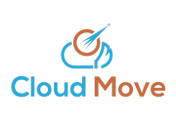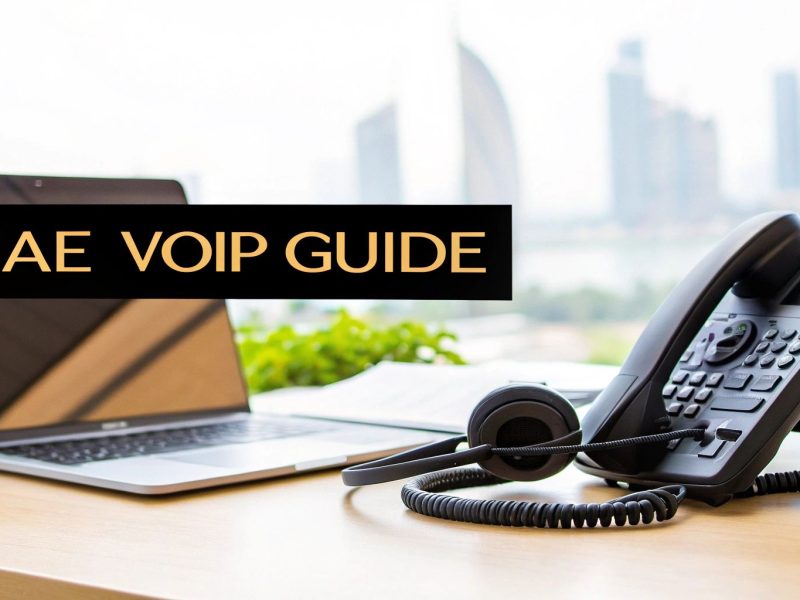Remember the days of a clunky desk phone, a separate app for video calls, and yet another for team chats? Imagine rolling all of that into one clean, simple tool. That’s the big idea behind Zoom Phone—it’s a full-fledged cloud phone system built for how we actually work today.
What Is Zoom Phone and Why Does It Matter?
Making the move to Zoom Phone is a lot like swapping your old flip phone for a modern smartphone. All at once, your communication tools stop being scattered across different devices and apps. Instead, everything you need—voice, video, and chat—lives in one place. This isn't just about convenience; it's a fundamental shift from clunky, disconnected hardware to a fluid, integrated system that helps your business run smarter.
This kind of agility is especially critical in fast-paced markets like the UAE, where businesses need tools that can keep up with hybrid work and rapid growth. The numbers back this up. The virtual meeting software market in the Middle East and Africa is expected to grow at a compound annual growth rate of 12.73% between 2022 and 2028, according to Triton Market Research. It’s clear there’s a massive appetite for better communication technology.
The Core Components of Zoom Phone
At its heart, Zoom Phone is designed around a few key pillars that completely replace old-school phone systems. It ditches the need for a physical server closet full of telephone hardware. Everything runs in the cloud, giving your teams the freedom to connect from anywhere.
The system is built on a foundation of powerful services, as you can see below.
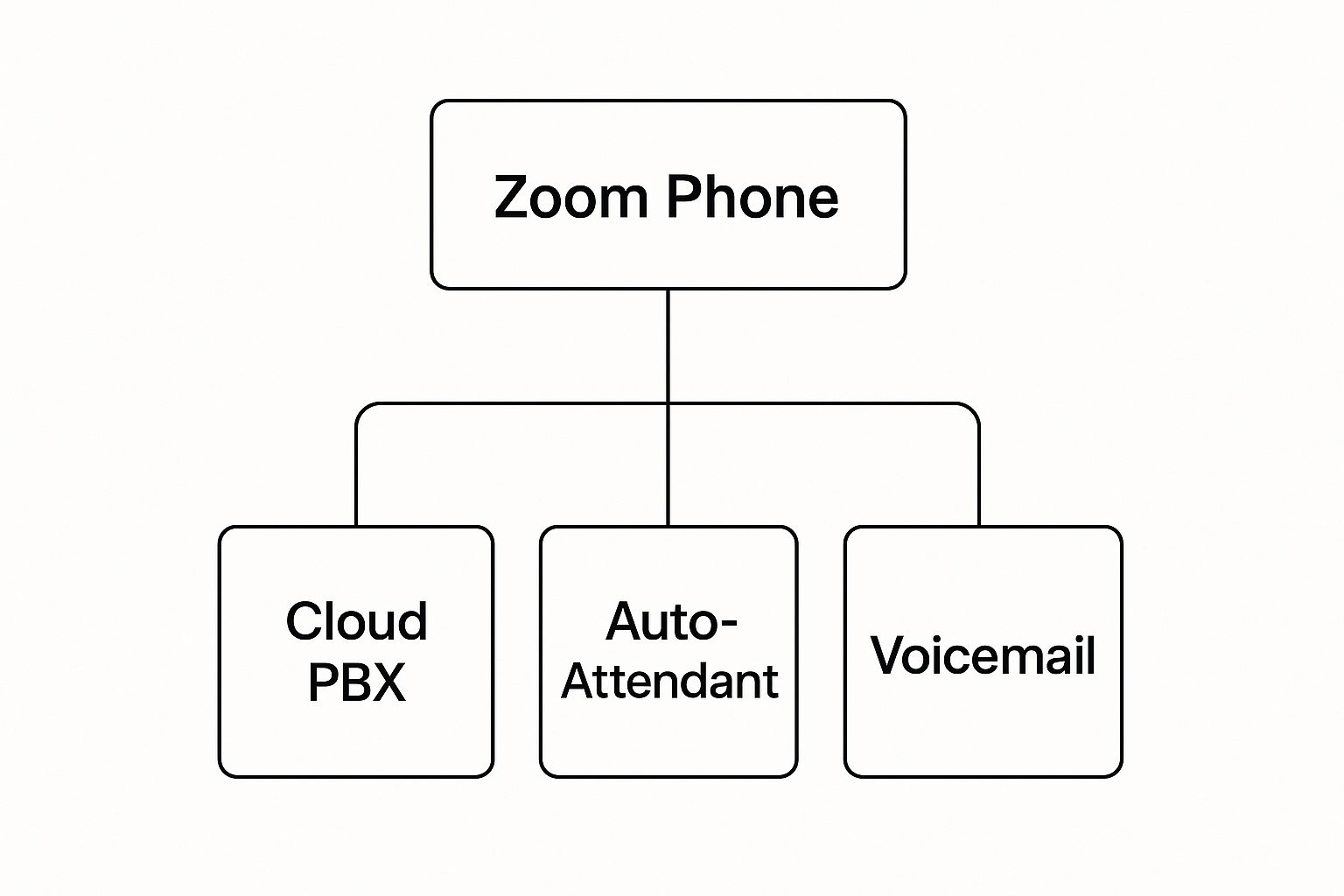
This structure relies on a Cloud PBX to handle all the intelligent call routing, alongside everyday essentials like an auto-attendant to greet callers and a reliable voicemail system. It’s the engine that powers your entire business phone experience, just without the hardware headaches.
To truly understand the leap forward Zoom Phone represents, it helps to see it side-by-side with what it replaces.
Zoom Phone at a Glance
| Feature | Traditional PBX System | Zoom Phone Cloud System |
|---|---|---|
| Infrastructure | Requires on-site hardware, maintenance, and physical space. | Fully cloud-based; no on-premise hardware needed. |
| Accessibility | Tied to a physical office location and desk phones. | Accessible from anywhere on desktops, mobiles, and desk phones. |
| Scalability | Complex and costly to add or remove users. | Easily scalable; add or remove licenses in minutes. |
| Integration | Limited or complex integrations with other business tools. | Native integration with Zoom Meetings, Chat, and CRMs. |
| Cost | High upfront capital expenditure and ongoing maintenance fees. | Subscription-based model with predictable monthly costs. |
This table highlights the core difference: one system is rigid and rooted in the past, while the other is flexible and built for the future of work.
Unifying Communications in a Single Platform
The real magic of Zoom Phone is that it’s not a bolt-on product. It’s woven directly into the Zoom experience your team probably already knows and uses. This native integration means you can seamlessly escalate a phone call into a full-blown video meeting with a single click. No awkward fumbling between apps.
By bringing voice, video, and messaging together, Zoom Phone gets rid of the constant app-switching that drains productivity. It simplifies daily work and cuts down on the costs and headaches of juggling multiple vendors.
For any business looking to modernize, this unified approach is a game-changer. It creates a single, reliable hub for all business communications, which in turn fuels better collaboration and boosts productivity across your entire organization.
Diving Into Zoom Phone's Core Features

To really get a feel for what Zoom Phone can do, you have to look past the high-level benefits and get into the specific, everyday features. This is where the platform stops being an idea and becomes a practical tool that solves real problems and makes your team’s life easier.
At its heart, Zoom Phone nails the fundamentals of business communication, but with a modern, intelligent twist. It's less like a traditional phone line and more like having a smart, digital receptionist on duty around the clock. This ensures your business never lets an important call slip through the cracks.
Intelligent Call and Voicemail Management
One of the first things you'll notice is the intelligent call routing. You can build surprisingly sophisticated rules to direct calls based on business hours, who's calling, or which team members are actually available. A VIP client calling after 5 PM? That call can be automatically forwarded to a manager’s mobile instead of getting dumped into a generic voicemail.
Speaking of voicemail, the voicemail transcription feature is a game-changer. Instead of stopping what they're doing to listen to a message, your team can just read it in their email inbox or the Zoom app. It’s a deceptively simple feature that saves a ton of time for busy professionals who need to triage callbacks while in a meeting or on the go. If you're looking to understand the technology behind this, our guide on a small business phone system with VoIP breaks down these core concepts.
The real power of Zoom Phone isn't just in the calling. It’s the layer of intelligence that organizes communication and captures information that would otherwise just disappear.
This approach elevates a simple phone service into a genuine business asset. By automating routing and turning voice into text, your team can spend more time on what they do best and less on just managing calls.
Advanced Tools for Deeper Business Insight
Beyond the daily call handling, Zoom Phone offers powerful tools that give you a clear view of performance and quality. This is what truly separates a basic phone system from a comprehensive communications platform.
For instance, call recording is seamlessly integrated. A sales manager can easily record and review calls to give specific, helpful feedback to their team. In customer support, a team lead can use recordings to confirm service quality or ensure compliance standards are being met.
The analytics dashboard is another standout feature. It gives you a clean, visual snapshot of your company's call activity. In just a glance, you can see:
- Peak call times, helping you schedule staff more effectively.
- Call volume broken down by department or even individual users.
- Key metrics like answer rates and the number of missed calls.
- Average call duration, which can highlight areas for additional training.
This kind of data is gold for making smart operational decisions. A manager can use it to justify hiring more support staff with hard numbers or to give well-deserved recognition to top performers. The platform also folds in SMS and MMS, allowing teams to send quick appointment reminders or follow-ups right from the Zoom app, keeping every client interaction in one tidy, accessible place.
Choosing the Right Deployment Model

Moving to a new phone system can feel like a massive undertaking, but Zoom Phone makes it surprisingly manageable by giving you a few different ways to get started. The real trick is picking the path that makes sense for your business right now—considering your current contracts, your infrastructure, and where you want to be in a few years. Getting this choice right from the start is the key to a painless transition and unlocking the full power of the platform.
A popular route many companies take is the Bring Your Own Carrier (BYOC) model. The best way to think about it is like getting a brand-new, top-of-the-line smartphone but sticking with your current mobile provider. You get all the amazing features of the new hardware, but you keep the phone number and service plan you’ve already negotiated and are comfortable with.
This approach is a perfect fit for businesses locked into long-term contracts with their telecom provider or those with intricate network setups they don't want to disturb.
The Full Cloud Migration Path
On the other hand, you could go for a full cloud migration. With this option, Zoom becomes your single source for everything—the phone system software and the actual calling service. This is like getting a new phone and a new service plan bundled together from one company. Everything is streamlined, and you get one simple, consolidated bill.
This model is ideal for new businesses starting from scratch or any company that just wants a clean slate. It cuts out the hassle of juggling multiple vendors and simplifies your entire communications stack. You get your phone numbers and calling plans straight from Zoom, making it a true one-stop shop for your business voice needs.
Ultimately, the decision between BYOC and a full cloud migration boils down to control versus convenience. BYOC gives you more control over your carrier relationships, while the all-in-one model delivers maximum simplicity.
It helps to know a little about the technology behind these choices. With BYOC, most businesses connect their existing phone service to the Zoom platform using something called a Session Initiation Protocol (SIP) trunk. If you want to get a better handle on this foundational tech, you can learn more about what SIP is and how it works in our detailed guide.
Comparing Your Deployment Options
To make a confident decision, you need to weigh the pros and cons of each model against your specific business goals. This choice will directly affect your costs, how quickly you can get up and running, and what your day-to-day management will look like.
| Aspect | Bring Your Own Carrier (BYOC) | Full Cloud Migration (Zoom) |
|---|---|---|
| Carrier Relationship | Keep your existing contracts and the rates you've already negotiated. | Consolidate everything under Zoom for a single point of contact and billing. |
| Implementation | Involves some technical setup to link your carrier with Zoom Phone. | A more direct, straightforward setup managed entirely within the Zoom ecosystem. |
| Best For | Companies with multi-year carrier agreements or complex phone needs. | Businesses that value simplicity, speed, and working with a single vendor. |
| Flexibility | High flexibility to pick and manage different voice carriers in various regions. | Standardized service plans offered directly by Zoom. |
At the end of the day, there’s no single right answer. A large enterprise with deep-rooted carrier relationships and custom network requirements will likely find BYOC to be the most logical choice. A nimble startup, however, might put a premium on the speed and ease of a full cloud solution. By stacking these factors up against your operational goals, you’ll find the Zoom Phone deployment strategy that’s a perfect fit for you.
Integrating Zoom Phone into Your Business Workflow
https://www.youtube.com/embed/mmCBCIPZjYo
A communication platform is useful, but it becomes a true powerhouse when it stops being a standalone tool and starts talking to your other essential business systems. The real magic of Zoom Phone happens when you connect it with the applications your teams already rely on every day. This creates a single, unified ecosystem that smooths out jagged workflows and makes everyone more productive. It’s how your phone system evolves from a simple utility into a core part of your business operations.
Imagine your sales team gets a call. Instead of fumbling to figure out who it is, their screen instantly populates with the caller's entire history, pulled directly from your Customer Relationship Management (CRM) system. That’s exactly what Zoom Phone’s native integrations with platforms like Salesforce and HubSpot are designed to do. Every single call, whether it's coming in or going out, can be automatically logged against the client's contact record.
This gives your team a complete interaction history at their fingertips before they even say hello.
Connecting with CRMs for Smarter Sales
For any sales or support team, the link between Zoom Phone and a CRM is a game-changer. It puts an end to manual data entry—a task that not only eats up time but is also a prime spot for human error. With automatic call logging, you can trust that your data is accurate and current, creating a reliable source of truth for every customer interaction.
This integration delivers some huge wins:
- Click-to-Call Functionality: Your staff can launch calls straight from the CRM interface with just one click. No more switching apps or manually dialing numbers.
- Automatic Call Logging: Every call is captured as an activity on the right contact, lead, or opportunity record without anyone lifting a finger.
- Enhanced Context: Agents can see a full customer history pop up on their screen, leading to far more personal and effective conversations.
This seamless flow of information ensures that no detail falls through the cracks and every team member has the full picture. To get the most out of these connections, it’s worth thinking about how Zoom Phone fits into your larger strategy for optimizing business workflows across the entire company.
Embedding Calling into Daily Collaboration
Beyond CRMs, Zoom Phone also weaves itself into the collaboration tools where your teams spend most of their time, like Microsoft Teams and Slack. By embedding "click-to-call" functionality right inside these apps, you tear down another barrier to quick, easy communication.
A team member can be discussing a project in a Slack channel, see a colleague’s name, and instantly start a Zoom Phone call without ever leaving the chat window. This simple connection stops the constant app-switching that kills focus and slows down progress.
At the end of the day, these integrations are all about making communication feel effortless. When you embed Zoom Phone into your existing workflows, you aren't just adding a new phone system; you're building a more cohesive, productive, and intelligent work environment. It makes calling a natural extension of any task, not a separate, disruptive action. That’s how you keep your teams focused and your business data perfectly in sync.
How Businesses Win with Zoom Phone

Features and specs are one thing, but the real measure of any business tool is the impact it makes on the ground. When you move past the theory, you start to see how a unified platform like Zoom Phone delivers a clear, measurable return on your investment. It’s easy to talk about improving collaboration, but it’s far more powerful to see how that actually boosts the bottom line.
For most businesses, making the switch to Zoom Phone isn’t just about getting a new phone system. It’s a strategic decision aimed at achieving operational excellence. By simplifying IT management and giving teams the power to work effectively from anywhere, companies see tangible benefits that range from lower costs to a real jump in productivity.
The most compelling argument for any technology is concrete proof. When a company can point to specific, data-backed improvements after implementation, the value becomes undeniable.
A fantastic real-world example is Hassan Allam Holding, a major engineering and construction firm with operations across the Middle East. After consolidating on the unified Zoom platform in 2022, they witnessed some dramatic improvements. Their transition led to a 30% reduction in travel costs, thanks to better remote collaboration, and a huge 35% drop in IT service desk tickets. You can discover the full impact on their operations in their success story.
From Cost Savings to Operational Gains
The success at Hassan Allam Holding goes well beyond just saving money. It's really a story about enabling seamless teamwork for a large, geographically scattered workforce. When your teams can connect and communicate without hitting technical snags, projects simply move faster and with fewer headaches.
This same principle holds true for customer-facing teams. Beyond the core calling features, businesses can tap into Zoom Phone to implement modern strategies to improve call center efficiency. This directly translates into higher customer satisfaction and a better standard of service delivery.
Businesses consistently report a wide range of benefits, including:
- Reduced Operational Overhead: Bringing all your communications onto a single platform means fewer vendors to manage and much simpler billing.
- Lower IT Burden: An intuitive, cloud-based system like Zoom Phone frees up your IT staff from constant, hands-on maintenance.
- Improved Team Collaboration: When voice, video, and chat all live in the same place, the friction disappears and teamwork just flows naturally.
Stories like these provide the social proof you need to envision how Zoom Phone could solve similar challenges in your own organization, turning abstract ideas into tangible business outcomes.
Alright, let's talk about where Zoom Phone really fits into the bigger picture. To make the right call for your business communications, you need to look beyond the brand name. Zoom became famous for video, no doubt about it. But when it comes to business phones, especially in the competitive Europe, Middle East, and Africa (EMEA) market, it’s a different story.
The whole Unified Communications as a Service (UCaaS) space is packed. You’ve got heavy hitters like Microsoft Teams and Cisco Webex all vying for a piece of the pie. Frankly, this competition is great for you. It means everyone has to keep innovating and prices stay sharp. It pushes providers like Zoom to constantly prove their worth and add real value.
A Look at the Numbers
The numbers tell an interesting tale. Zoom’s performance in the EMEA region, which includes the UAE, shows both its solid standing and the hurdles it faces. In 2023, this region made up about 16% of Zoom's total revenue, pulling in $179.9 million. But, that number was also down 8.5% from the year before, which points to some definite shifts in the market. If you’re curious, you can discover more insights about Zoom's regional performance.
What this data really shows is that while Zoom Phone is a major player, the game is far from over. It’s a clear signal that you can't just pick a solution based on name recognition alone. You have to dig deeper.
The "best" platform isn't about who has the biggest market share. It's about which solution genuinely clicks with your day-to-day operations—from the features you can't live without and your essential CRM integrations to its ability to grow with you.
At the end of the day, market data gives you context, but your final decision has to be rooted in what your business actually needs. The fierce competition means platforms are working harder than ever to win you over, which ultimately leads to better products for everyone. This is why it’s so important to work with a partner who doesn't just know the tech, but knows how to make it work for your specific goals. That’s how you ensure your investment pays off from the very beginning.
Got Questions About Zoom Phone? We've Got Answers.
As you consider bringing Zoom Phone into your business, it’s natural to have a few practical questions. Let's tackle some of the most common ones we hear from businesses just like yours, helping you get the clarity you need to make the right call.
Can I Keep My Existing Business Phone Numbers?
Absolutely. This is one of the first things people ask, and the answer is a firm yes. Zoom Phone fully supports number porting, which is the industry term for moving your existing phone numbers over from your current provider.
The process is designed to be seamless, so you don't lose any business continuity. You won't have to worry about updating your website, business cards, or any marketing materials. Zoom guides you through it to make the switch as smooth as possible.
What Kind of Hardware Do I Need?
This is where the flexibility of Zoom Phone really shines. You aren't locked into expensive, proprietary hardware. Instead, your team has multiple options for making and receiving calls:
- Softphone: Use the Zoom desktop app on any Mac or PC.
- Mobile App: Take calls on the go with the Zoom app for smartphones and tablets.
- Desk Phones: If you prefer a traditional office setup, it works perfectly with leading hardware from brands like Poly, Yealink, and Cisco.
This means you can often use the compatible hardware you already own or choose new devices that fit how your team actually works.
The real advantage here is choice. You give your team the freedom to stay connected from the office, from home, or anywhere in between without ever missing an important call.
How Does Zoom Phone Ensure Call Quality?
Zoom Phone runs on the same powerful, global cloud network that handles its video meetings, which is already engineered for high-quality, real-time communication.
It uses smart routing technology to find the most direct path for your calls, which cuts down on lag and keeps voices crystal clear. Plus, your IT admins get access to a detailed dashboard to keep an eye on call quality, allowing them to proactively identify and resolve any network hiccups before they become a problem.
Ready to see how Zoom Phone could fit into your daily operations? The experts at Cloud Move specialize in custom deployments that connect seamlessly with your CRM and other business tools. We're here to ensure you get a smooth transition and see a real return on your investment.