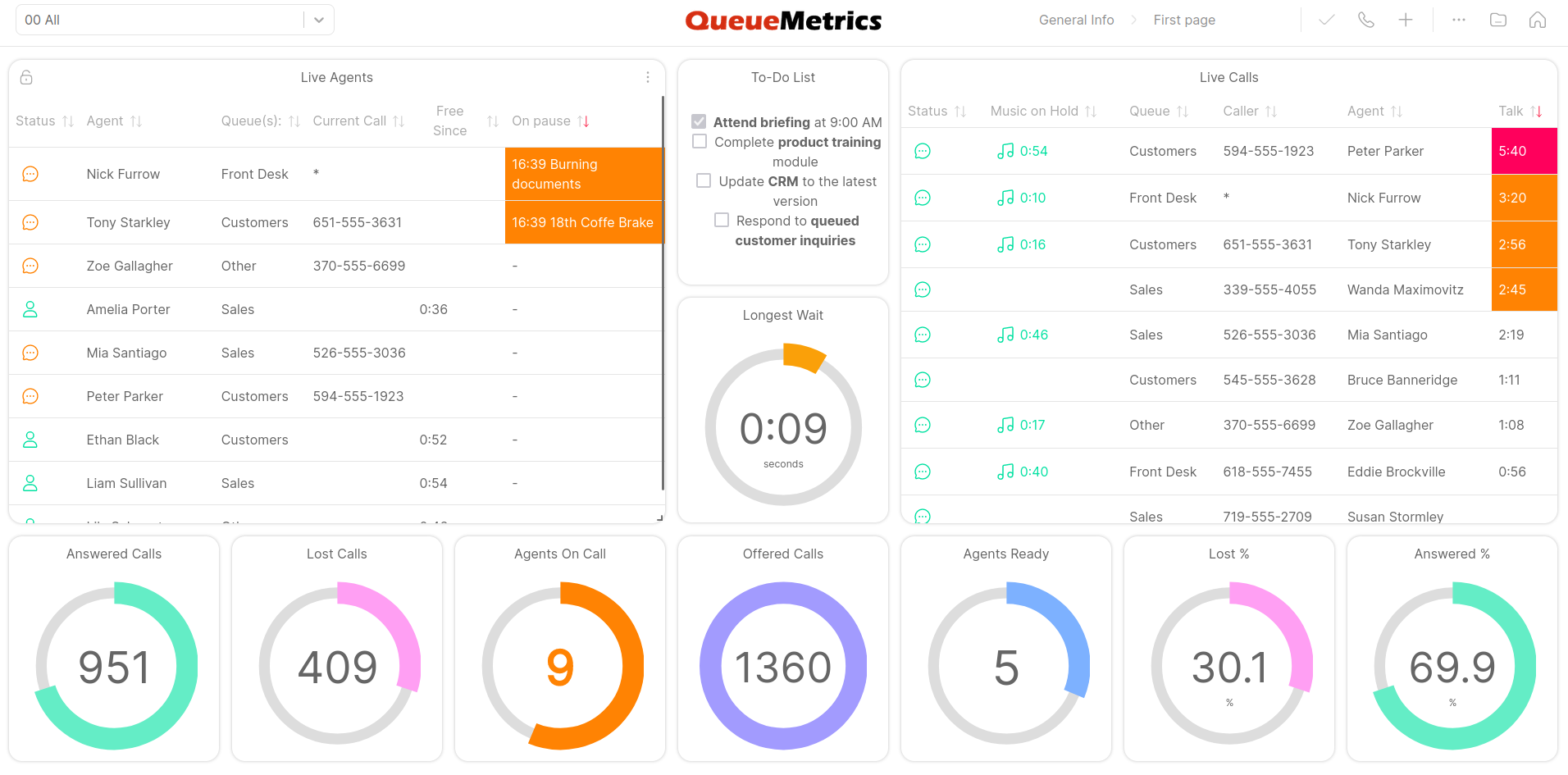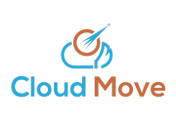Cloud Call Center
Queuemetrics Wallboard
The latest addition to QueueMetrics’ Monitoring Suite, the customizable wallboard system allows you to create live wallboards that are tailored to the specific information you need.
Set alarms and filters to better capture the essential statistics and discover which aspects of your call center’s workflow might need improvements.
Wallboards are built as a series of rotating views, each of which includes a number of widgets. Widgets are positioned as items on a square grid that is meant to fill the screen, and you can control the number of columns that you want to use.
Wallboards are meant to be customized – you can change colors, set alarms on specific widgets, include text and images and in general customize them to suit your specific needs. Wallboards can be private or public, in which case they can be shared between different users and can be used to run automated stations
To access agent and call actions, you need to use the contextual menu to select one of the two:
Agent actions
Call actions
In this panel you can select one of the following actions:
Add member to queue
Remove member from queue
Pause agent
Unpause agent
Change pause
You also need to specify different parameters for each action, that will show in the rest of the panel:
Queue (if needed)
Agent code
Agent extension (if needed)
Server (if needed)
Pause code (if needed)