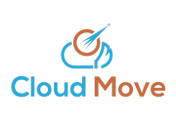If you're serious about getting the most out of your sales and support teams, embedding your phone system directly into your CRM isn't just a nice-to-have; it's a fundamental shift in how you operate. Zoho CRM telephony does exactly that. It brings your entire phone system inside the CRM, making one-click calling and automatic call logging the new standard. Your communications hub instantly becomes one of your most valuable data collection points.
Why Zoho CRM Telephony Is a Game-Changer for Sales

In a fast-moving market, efficiency is the name of the game. When your customer data lives in one place and your phone system in another, you're creating unnecessary friction. Your team ends up wasting valuable minutes toggling between screens, manually punching in numbers, and then struggling to recall call details to log them back in the CRM. This kind of fragmented workflow is a recipe for lost context, inconsistent data, and ultimately, missed opportunities.
This is precisely the problem Zoho CRM telephony integration solves. It merges everything into a single, unified workspace. Now, every customer touchpoint—from an inbound support request to an outbound sales call—is managed from one screen.
The Real-World Impact on Your Sales Funnel
The most immediate win you'll see is a dramatic spike in productivity. Picture a sales rep viewing a lead's profile. With a single click, they can dial the number without ever leaving the CRM. It sounds simple, but the ripple effects are huge.
Here’s what that looks like in practice:
- No More Manual Logging: Call duration, notes, and outcomes are automatically captured and attached to the right contact record. This keeps your data clean, accurate, and always current.
- Complete Context on Every Call: When a customer calls in, a screen pop-up immediately identifies them, showing their recent activity, purchase history, and any open support cases. This empowers your team to have smarter, more personalized conversations from the get-go.
- Faster, Smarter Follow-ups: Agents can use call dispositions to set off automated actions. For instance, marking a call as "Voicemail Left" could automatically schedule a follow-up task for the next day.
The real power here is turning simple conversations into measurable, actionable data. Your team stops just making calls and starts having strategic interactions that are tracked, analyzed, and fine-tuned for better outcomes.
Let’s look at the advantages this integration brings to the table.
Core Benefits of Integrating Telephony with Zoho CRM
This table breaks down the primary advantages you can expect when you sync your phone system with your CRM.
| Benefit | Impact on Business Operations |
|---|---|
| Increased Agent Productivity | Eliminates time spent on manual dialing and data entry, allowing more time for actual selling and support. |
| Improved Data Accuracy | Automates call logging, ensuring every interaction is recorded accurately and consistently in the CRM. |
| Enhanced Customer Experience | Provides agents with immediate context, leading to more personalized and efficient conversations. |
| Actionable Business Insights | Turns call data into measurable KPIs, helping managers track performance and optimize strategies. |
| Accelerated Sales Cycle | Enables faster follow-ups and streamlined workflows, moving leads through the pipeline more quickly. |
These benefits aren’t just theoretical; they translate directly into tangible growth.
This kind of operational efficiency fuels real business growth. A recent report found that businesses using Zoho CRM Telephony saw a 35% increase in customer engagement and a 28% boost in sales pipeline velocity in just the first six months. You can explore the complete report on Zoho's impact for a deeper dive into how this integration helps businesses close deals faster.
Laying the Groundwork for a Smooth Integration

Before you even think about the technical setup, let's talk about building a solid foundation. Getting your Zoho CRM telephony integration right depends entirely on the prep work. I've seen too many projects stumble because this initial stage was rushed. Think of it as a pre-flight checklist—ticking these boxes first saves you from major headaches down the line.
The first move is always about picking the right tools. Not all phone systems play nicely together, and compatibility is everything here. You’ll need a Voice over IP (VoIP) provider that’s built to integrate seamlessly with the Zoho ecosystem.
Confirming Your Core Components
Your VoIP provider is the heart of your phone operation. It’s absolutely critical to choose one with a proven, documented Zoho integration. A quick search on the Zoho Marketplace is a great place to start. This is the only way to guarantee that must-have features like click-to-call and automatic call logging will actually work as promised.
Just as important is checking your Zoho CRM subscription level. Telephony integration isn't a standard feature on every plan. Typically, you'll need the Professional edition or higher to get access to the APIs and phone bridge functions. Confirming this now prevents you from hitting a roadblock halfway through the setup. For a truly streamlined approach, many businesses find value in solutions that bundle the VoIP service and expert integration support together. You can see how our own specialised Zoho solutions are designed to provide this exact kind of end-to-end package.
A common mistake I see is people assuming any VoIP system will do the trick. If you pick a provider without a native Zoho connector, you're just creating two disconnected systems, which completely defeats the purpose of the project.
Setting Up Your Users and Network
Once you've locked in your provider and confirmed your CRM plan, it's time to look inward at your own environment. A frequently overlooked but crucial step is proper user configuration inside Zoho CRM. You need to assign the correct permissions and roles to the sales and support agents who will be using the phone system. This gives them access to the telephony features without handing over unnecessary admin rights.
Your network is the final piece of the puzzle. From my experience, poor call quality can almost always be traced back to network problems. To head this off, ensure your office network has enough bandwidth and is properly optimized for real-time voice traffic. This might mean working with your IT team to prioritize voice data, which helps prevent the jitter and packet loss that cause choppy audio. As you prepare, it's also a good time to understand how to acquire other key assets, like virtual phone numbers and SMS capabilities, which are often part of a comprehensive communication strategy.
Taking the time to get these prerequisites right sets the stage for an integration that works flawlessly from day one.
Configuring Your Telephony Integration in Zoho
With the groundwork laid, it’s time to get hands-on and bring your Zoho CRM telephony integration to life. This part of the process is more straightforward than you might think. We'll go from finding your provider's app to dialing in the settings that will make the system feel like a natural extension of your team's workflow.
Your first stop is the Zoho Marketplace, which is essentially the app store for your CRM. This is where you'll find the specific extension your VoIP provider has built to bridge their system with Zoho.
For instance, this is what you’ll see in the Zoho Marketplace when you search for your provider’s app.
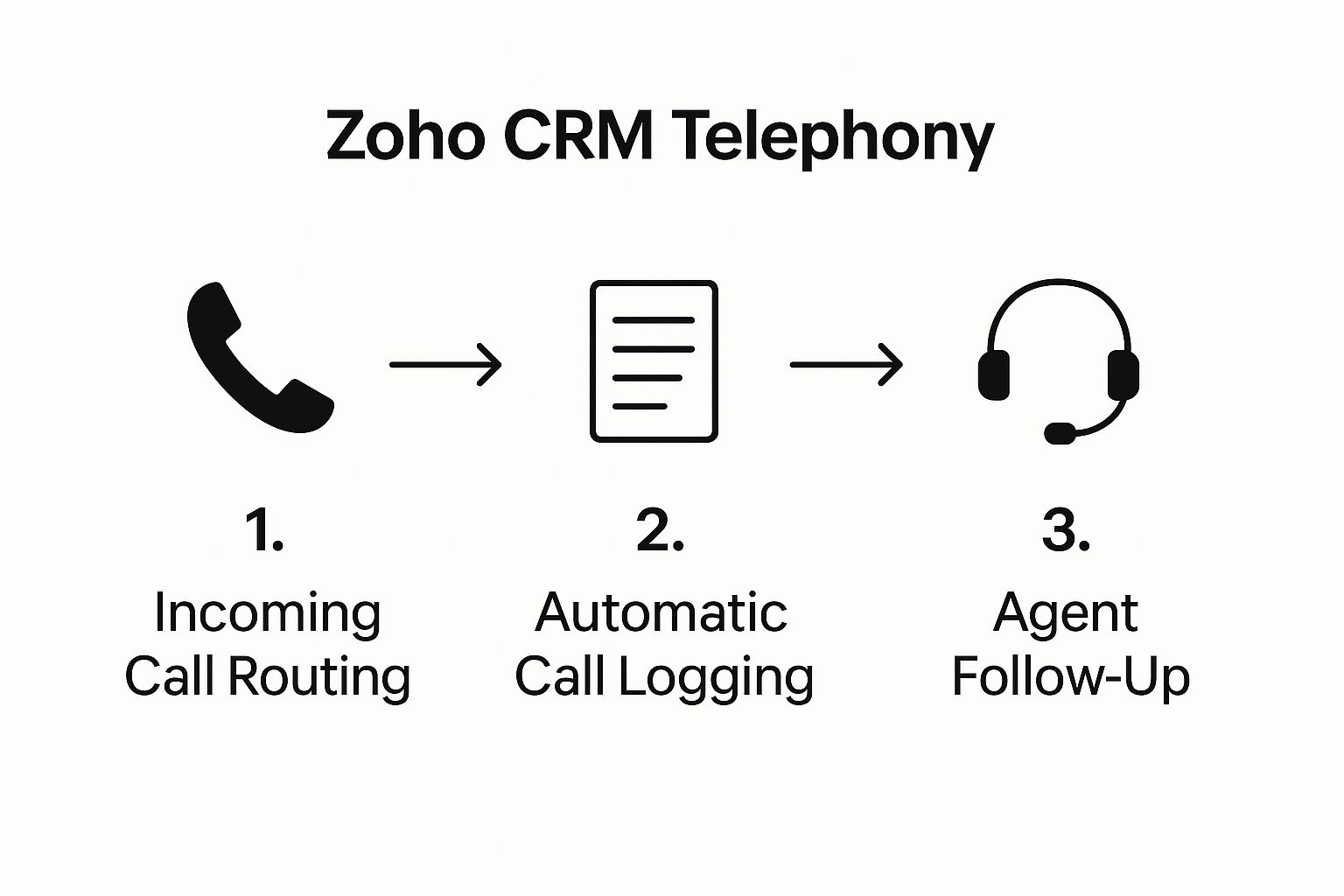
Using the official extension from your provider is non-negotiable. It's the only way to guarantee a stable connection with access to all the features you’re paying for.
Installing and Authenticating the Extension
Once you’ve found the right extension, installation is usually just a few clicks. You’ll be asked to authorize the connection, which is a standard security step. This simply gives the telephony app permission to talk to Zoho—to see and update records as calls happen.
Next up is user mapping, a step you absolutely can't afford to get wrong. You need to connect each Zoho CRM user profile to their specific phone extension in your telephony system. This is what ensures that when Sarah in sales makes a call, Zoho logs that activity under her name. If you skip this, you’ll have a nightmare on your hands, with calls logged against the wrong agents and your performance data becoming completely unreliable.
Customizing Your Call Settings
With your users properly mapped, you can now dive into the features your team will use every single day. This is where the integration starts to feel truly powerful.
Here are the essential settings I always recommend dialing in first:
- Incoming Call Pop-Ups: Set these to fire the moment a call comes in. A good pop-up displays the caller's name, their company, and a direct link to their CRM profile, giving your team instant context before they even say hello.
- Click-to-Call Functionality: Make sure this is enabled system-wide. It transforms every phone number inside Zoho into a clickable link. This simple feature saves your team countless hours by letting them launch calls straight from a contact, lead, or deal record.
- Call Disposition Options: Customize the dropdown menu that agents use to log the outcome of a call. These dispositions—like "Connected," "Left Voicemail," or "Scheduled Demo"—are critical for tracking what’s actually happening on the phones and for kicking off automated follow-ups.
Getting these settings right is about more than just checking boxes. It’s about thoughtfully designing a workflow that eliminates friction for your sales and support agents, making it easier for them to do what they do best.
Once your telephony is integrated, understanding effective lead routing strategies within a CRM is crucial for getting calls to the right agent—fast. Even if you're a small team, setting up smart routing rules from day one prepares you for future growth. For larger teams or those with more complex routing needs, bringing in specialists can be the smart move. In fact, many businesses explore call center outsourcing to have these processes managed by seasoned professionals.
This simple graphic shows how a call flows through an integrated Zoho CRM environment.
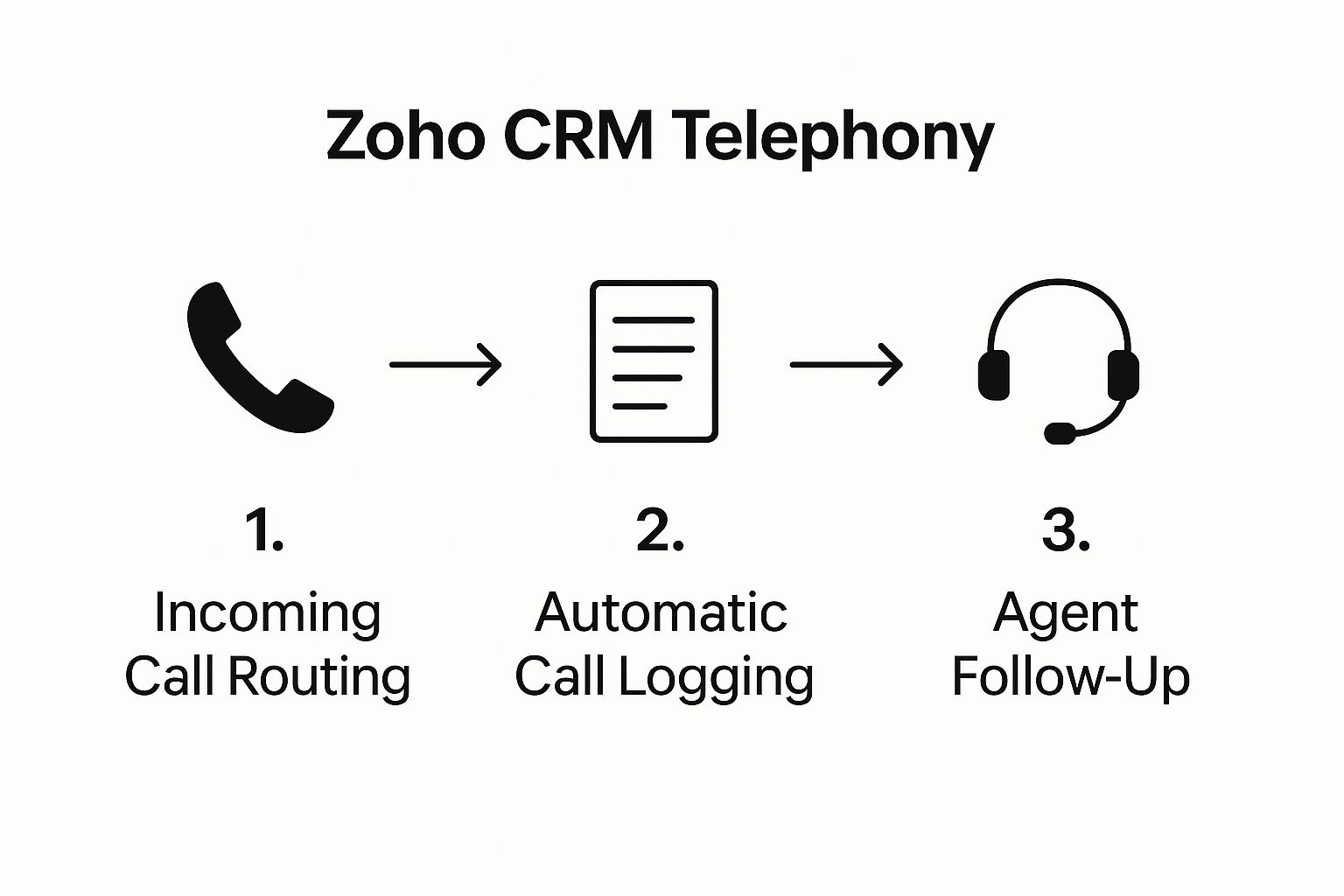
From initial routing to final logging, you can see how automation turns a basic phone call into a structured, data-rich event that builds value in your CRM.
Taking Full Advantage of Your Integrated Telephony

Alright, you've got your Zoho CRM telephony integration up and running. The basic calling functions are in place, but that’s just the starting line. Now it’s time to explore the features that really move the needle on performance, turning your phone system from a simple communication tool into a strategic asset.
This is where you graduate from just making calls to building smart, automated workflows that save a ton of time and reveal crucial business insights. The real power lies in making the system do the heavy lifting for you.
Automating Workflows and Uncovering Insights
A great place to start is with automated actions based on call outcomes. Instead of your team manually setting reminders, let Zoho's workflow rules handle it. For instance, what happens when an agent leaves a voicemail? You can set up a rule that automatically creates a follow-up task for the next day as soon as they log the call as 'Voicemail Left.' Simple, but it ensures no lead ever gets forgotten.
Another fantastic use case is setting up instant alerts for high-value activities. Imagine a sales rep marks a call with the outcome 'Demo Scheduled.' A workflow can fire off an immediate notification to the sales manager. This keeps everyone in the loop and helps maintain momentum on your most important deals.
To get the most out of automation, tie it directly to your team's goals.
- For your sales team: You could trigger a specific email nurture sequence depending on how a call went. A "Not Interested" disposition might get a different follow-up than "Call Back Later."
- For your support staff: What if a customer calls about the same ticket twice in 24 hours? An automation can automatically escalate that ticket's priority.
- For management: Set up a weekly report that flags all calls lasting over 10 minutes. This is a goldmine for quality assurance and coaching opportunities.
The core idea is simple: let the system manage the predictable, repetitive work. This frees your people to focus on what they do best—having meaningful conversations, building relationships, and solving complex problems.
Supercharging Your Outbound and Inbound Calling
Beyond individual tasks, you can boost team-wide efficiency with tools like power dialers and smart call routing. For any team doing outbound calls, a power dialer is a game-changer. It churns through a list of numbers and only connects your agent when a real person picks up. Think of all the time saved not having to deal with busy signals, unanswered calls, or fax machines.
On the flip side, an Interactive Voice Response (IVR) system can be your virtual receptionist for inbound calls. It greets callers with a menu—"Press 1 for Sales, Press 2 for Support"—and routes them to the right person from the get-go. This not only improves the customer's experience but also cuts down on frustrating internal transfers.
Many advanced telephony solutions also offer voice-to-text transcription, which is brilliant for taking notes without missing a beat in the conversation. If you want to see how that works in practice, you can learn how to write CRM notes with voice to text.
Ultimately, the long-term value is found in the analytics. Startups that embrace these kinds of tools have seen a direct impact on customer acquisition, and the data shows they achieve an average 25% higher customer retention rate than businesses without integrated CRM telephony. By consistently tracking metrics like call volume, duration, and outcomes, you transform raw call data into genuine business intelligence.
Best Practices for Long-Term Telephony Success
Getting your Zoho CRM telephony integration live is a great first step, but it's not the finish line. The real wins come when the system becomes a natural, indispensable part of your team's daily workflow. This isn't a "set it and forget it" tool; it requires consistent attention to your people, processes, and data to keep it running as a powerful asset for years to come.
It all starts with getting your team fully on board. Just giving them access and expecting them to use it won't work. You have to be proactive about training and reinforcing the right habits from day one. A great place to start is by creating a standardized list of call disposition codes. When everyone uses "Demo Scheduled" instead of their own versions like "Booked a demo" or "Demo Done," your reporting suddenly becomes clean, accurate, and truly insightful.
The same principle applies to call notes. A note that just says "Follow up" is practically useless. What you want is detail that provides real context, something like, "Customer is interested in the enterprise plan and needs pricing for 50 users. I'll send a formal quote by Thursday." That's the kind of information that empowers anyone on your team to pick up the conversation seamlessly.
Maintaining Data Quality and User Access
Over time, even the most organized CRM can get messy. To prevent this "data decay," you need to bake data hygiene into your regular routine. This means periodically scrubbing your contact lists to get rid of old phone numbers and merging those pesky duplicate records. A clean database means your agents aren't wasting their time on dead ends, and your call analytics reflect reality.
As your team evolves, managing who can see and do what becomes crucial. Not everyone needs the keys to the entire kingdom.
- Sales Agents: Should have everything they need to make calls, log them, and see their own performance dashboards.
- Support Staff: Will likely need access to call recordings for quality checks and to review a customer's ticket history.
- Team Managers: Require full access to see team-wide reports, dig into call analytics, and adjust workflow configurations.
Auditing these permissions regularly is a simple but vital security measure. It ensures your team has the tools they need to do their job without giving them access to sensitive information or settings they might change by accident.
If you build just one habit, make it this one: review your call reports regularly. This isn't about micromanaging your team; it's a goldmine of strategic insight. By analyzing call durations, outcomes, and agent performance, you can spot coaching opportunities, refine your sales scripts based on what's actually connecting with customers, and make smarter decisions.
Embedding Telephony into Your Company Culture
Ultimately, your goal is to weave your Zoho CRM telephony system into the very fabric of your company's culture. You want it to be seen as a tool that helps everyone win. Encourage agents to share success stories and handy tips during team meetings. When the system is viewed as an ally, adoption happens organically.
This principle holds true whether your team is handling traditional voice calls or managing other communication channels. We see the same thing with businesses setting up their WhatsApp call center solutions; consistent, well-defined processes are always the key to success.
By focusing on continuous training, keeping your data pristine, managing user access wisely, and regularly analyzing your performance, you can transform your telephony integration from a simple feature into a core engine for business growth.
Common Questions We Hear About Zoho Telephony
Even with the best guides, integrating a new system always brings up a few specific questions. I get it. Having helped countless businesses make this transition, I've heard just about all of them. Here are the answers to the ones that come up most often when we're talking about Zoho CRM telephony.
Can I Keep My Current Phone System?
This is the big one, and the short answer is: maybe. It really boils down to what kind of system you have. If you're already on a modern VoIP (Voice over IP) phone system, your chances are excellent. The first place to look is the Zoho Marketplace.
The key is compatibility. For those must-have features like click-to-call and instant call logging to work, Zoho needs to be able to talk to your phone provider. If your provider has an official extension on the Marketplace, you're in great shape. On the other hand, older analog or traditional PBX systems that aren't built on IP technology typically won't connect directly. In that case, you'd be looking at an upgrade to a cloud-based phone solution first.
My rule of thumb is simple: always check the Zoho Marketplace first. If your provider is listed there, you're on the right track for a smooth integration.
What Are the Real Costs Involved?
Everyone wants to know what the investment looks like, and it’s smart to get a clear picture upfront. The costs for getting your phones and CRM working together break down into three main buckets.
- Your Zoho CRM Plan: Telephony integration isn't available on every tier. You'll need to be on the Professional edition or higher to access these features.
- Your VoIP Provider's Fees: This is your regular phone bill. It covers your phone numbers, user licenses, and calling minutes, usually on a monthly or annual basis.
- The Integration App: Some telephony apps on the Zoho Marketplace are free, but many of the more advanced ones come with their own subscription fee.
Always ask for a detailed quote from your telephony provider so there are no surprises. Your total cost will ultimately depend on how many people on your team need access and the specific call features you need.
How Do I Fix Bad Call Quality?
Few things are more frustrating than a choppy or dropped call, especially with a client. From my experience, the problem is almost never the Zoho integration itself—it's usually a hiccup in your local network. When you hear "jitter" or "latency," it just means the voice data from your call is getting delayed or lost on its journey across the internet.
The first step is always to check your internet connection's speed and stability. For any business relying on VoIP, I can't recommend this enough: have your IT team configure Quality of Service (QoS) on your office router. QoS is a setting that tells your network to prioritize voice traffic over everything else, like a dedicated express lane for your calls. This ensures they stay crystal clear, even when your team is heavily using the internet. A solid, well-managed network is the foundation of a great VoIP experience.
Ready to see how a truly connected communication system can change the way you do business? Cloud Move specializes in expert deployment and support for Zoho CRM telephony, creating a seamless link between your calls and your customer data. Request a free demo today and let us show you a smarter way to handle every customer interaction.