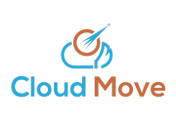Why Most Managers Are Still Fighting Yesterday's Scheduling Battles

Imagine relying on spreadsheets and sticky notes to orchestrate a busy contact center. It's a constant scramble, like trying to solve a Rubik's cube while juggling flaming torches. Shift swaps, unexpected absences, and unpredictable call volumes become daily fire drills. This outdated approach isn't just inefficient, it's a breeding ground for stress, errors, and inevitable employee burnout.
This, unfortunately, isn't a hypothetical scenario. Many managers are still grappling with these outdated methods in a world that demands agility. Employee expectations have changed. They want instant access to their schedules, the flexibility to trade shifts, and a fair distribution of work. Traditional methods simply can't deliver.
The rise of hybrid work adds another layer of complexity. Managing a team scattered between the office and remote locations demands a new level of coordination. Trying to achieve this with manual processes is like conducting an orchestra with musicians spread across different continents.
The Digital Shift in Workforce Management
The Middle East and Africa are experiencing a rapid digital transformation. The workforce scheduling software market in the MEA region is booming, driven by initiatives like the UAE's Digital Government Strategy 2025. This encourages organizations to adopt digital solutions, including advanced workforce management tools.
This shift is further amplified by the rise of flexible work, with 74% of organizations in the region embracing hybrid models. Industry leaders, such as the Emirates Group, are at the forefront, investing heavily in software platforms to effectively manage their hybrid teams.
By 2025, the MEA workforce management software market is expected to reach USD 0.44 billion. Learn more about this growth. This highlights the growing recognition of the critical role of effective workforce scheduling.
Failing to adapt means falling behind competitors and risking the loss of valuable employees. Workforce scheduling software has evolved from simple calendar apps into robust tools designed to address these modern challenges. It's time to leave behind yesterday's struggles and embrace the future of workforce management.
The Essential Features That Separate Winners From Window Dressing
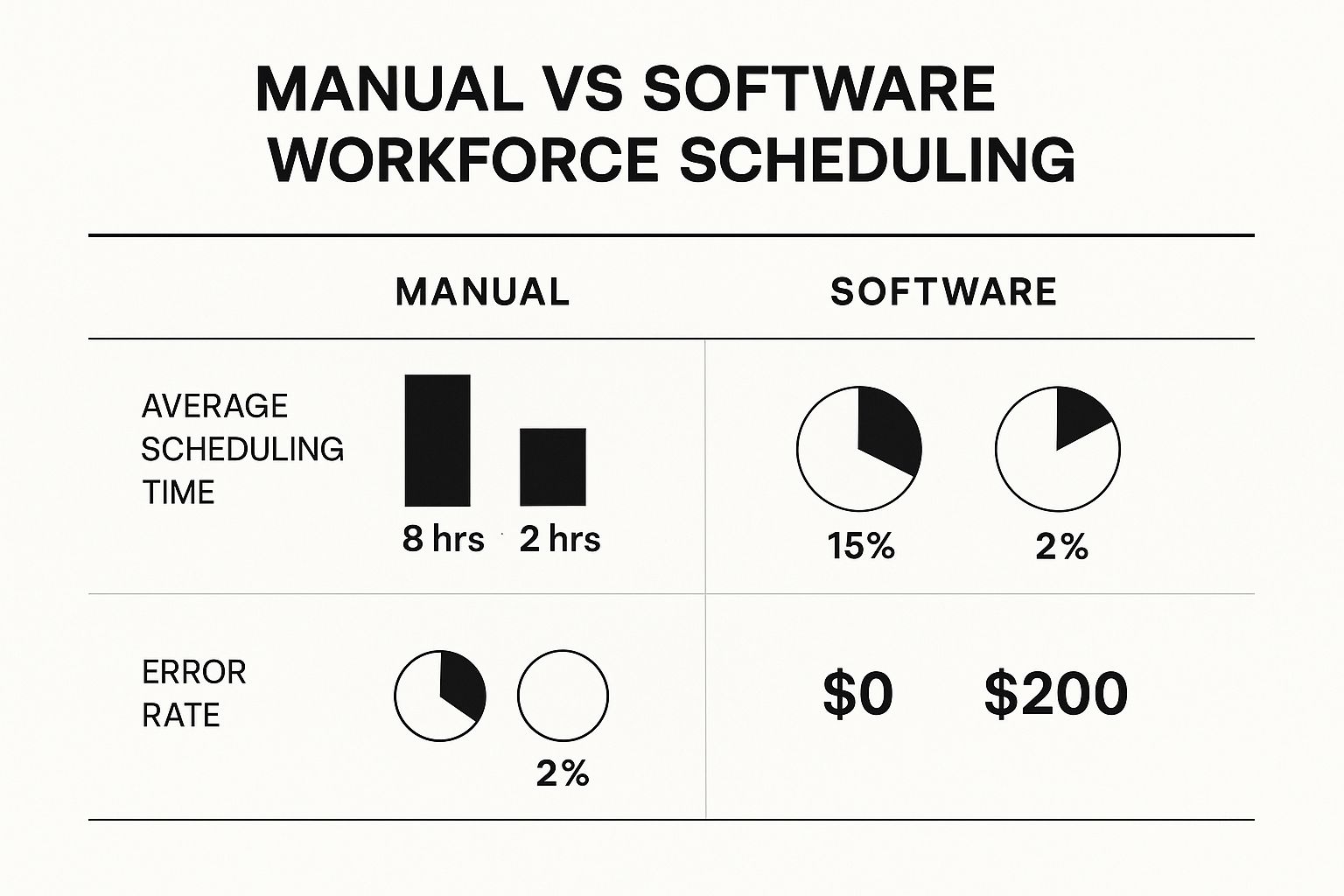
The infographic above paints a clear picture of the difference between manual scheduling and using software. It focuses on three key areas: time spent scheduling, error rates, and cost savings. The data shows a dramatic improvement with software. Scheduling time plummets from eight hours a week to just two. Error rates shrink from 15% down to a mere 2%. And perhaps most importantly, businesses save $200 each week.
This isn't just about making things easier; it's about gaining a real advantage over your competition. Let's explore the features that make this kind of improvement possible. Think of it like choosing an engine for your car. A basic engine will get you around, but a high-performance engine gives you power, efficiency, and control. The same applies to scheduling tools. Basic ones offer simple calendars, but true workforce scheduling software is a whole different ball game.
Beyond Drag and Drop: The Must-Have Features
Dragging and dropping shifts is handy, sure. But it's just scratching the surface of what good scheduling software can do. Think beyond simply assigning shifts. Real workforce scheduling software automates the entire process. It takes into account employee availability, their skills, labor laws, and even union regulations. It can handle the curveballs life throws at you, like unexpected sick calls or sudden changes in staffing needs.
Imagine a busy call center suddenly gets slammed with a huge influx of calls. With robust software, the schedule can adjust automatically, pulling in available agents with the right skills to handle the surge. No more frantic scrambling, no more stressed-out managers, just consistent, high-quality customer service. For more on this, check out this resource on workforce management software for efficient planning.
Empowering Your Team with Self-Service
A crucial feature to look for is a self-service portal for your employees. This puts them in the driver's seat, letting them view their schedules, request time off, swap shifts, and even pick up extra hours, all without needing a manager's approval. This frees up managers from constant interruptions and empowers employees to manage their own time. It's a win-win: happier employees and less administrative overhead. And in today's tight labor market, happy employees mean lower turnover. Plus, it helps keep your business on the right side of the law by automatically tracking hours worked and alerting you to potential overtime issues.
Real-Time Visibility and Control
Advanced scheduling software doesn't stop there. It gives you a clear, up-to-the-minute view of your labor costs. You can track spending, spot areas where you could save money, and make smart decisions about staffing levels and budget allocation. Many of these systems integrate with your existing HR and payroll software, further streamlining administrative tasks and reducing errors.
To help you visualize the difference, let's take a look at a comparison table:
The following table highlights the key differences between basic scheduling tools and more advanced workforce scheduling software.
Essential Features Comparison: Basic vs Advanced Scheduling Software
A detailed comparison showing the difference between basic scheduling tools and comprehensive workforce scheduling software
| Feature | Basic Scheduling | Advanced Software | Business Impact |
|---|---|---|---|
| Scheduling Method | Manual drag-and-drop | Automated, considering skills, availability, and rules | Reduced scheduling time and errors |
| Employee Self-Service | Limited or none | View schedules, request time off, swap shifts | Empowered employees, reduced admin burden |
| Real-time Visibility | Basic schedule view | Real-time labor costs, performance metrics | Better cost control, optimized staffing |
| Compliance | Manual tracking | Automated tracking of hours worked, overtime alerts | Reduced compliance risk |
| Integrations | Limited | Integrates with HR, payroll, and other systems | Streamlined workflows, fewer errors |
| Reporting | Basic reports | Advanced reporting and analytics | Data-driven decision making |
As you can see, advanced workforce scheduling software offers significant advantages over basic scheduling tools. The investment in a comprehensive solution leads to more efficient scheduling, happier employees, and better control over labor costs, ultimately improving your bottom line.
The Real Impact: What Changes When You Get This Right

This screenshot from WhenToWork offers a glimpse into a clean, intuitive interface for managing employee schedules. Think of it as a control panel where shifts, time-off requests, and employee availability are all clearly laid out. This kind of instant overview empowers managers to grasp their staffing levels at a glance and make smart decisions about scheduling and resources.
Implementing the right workforce scheduling software can be a game-changer, like trading in a horse-drawn carriage for a sports car. Instead of constantly putting out fires, managers can finally focus on the road ahead – proactive planning. Imagine having the breathing room to coach your team, strategize, and elevate customer service, instead of endlessly juggling shift swaps and coverage gaps. This is more than just time-saving; it’s a fundamental shift in how your team operates.
Fairness, Predictability, and Work-Life Harmony
Automated scheduling introduces a refreshing sense of fairness. No more hushed whispers of favoritism or complaints about uneven shift distribution. The software ensures a level playing field, distributing both desirable and less-desirable shifts equitably. This boosts morale and minimizes conflict. For businesses that need to manage appointments directly within their workforce scheduling, specialized tools like appointment scheduling software offer integrated solutions.
This predictability extends beyond the workplace and into employees' personal lives. With advanced scheduling and self-service options, team members can confidently plan their time off. They can request leave, swap shifts with colleagues, and see their schedules weeks in advance, fostering a healthier work-life balance. This balance is a key ingredient in employee well-being and, ultimately, higher retention rates.
From Admin Overload to Strategic Focus
Many managers report an astounding 80% reduction in administrative tasks related to scheduling. Think of all the time previously swallowed up by manual processes, now freed up for more important responsibilities. This allows managers to invest more energy in coaching their teams, diving into performance data, and crafting strategies for improvement. This transition from reactive management to proactive leadership cultivates a more engaged and productive team.
The Ripple Effect: Better Business Outcomes
The advantages of effective workforce scheduling extend far beyond the scheduling department, creating a ripple effect throughout the entire organization. Lower turnover means reduced costs associated with recruitment and training. Improved team morale leads to enhanced customer service and increased productivity. These gains contribute to a healthier bottom line. It’s a chain reaction, initiated by a seemingly simple but impactful change: getting the schedule right. This shift enables managers to spot and address potential problems before they escalate, leading to more stable and efficient operations.
Industry Battle Stories: Where Smart Scheduling Makes Or Breaks Operations
Think of all the different kinds of businesses out there—from hospitals to restaurants, construction sites to bustling call centers. Each one faces its own unique scheduling puzzles. A one-size-fits-all approach just won't cut it. That's where workforce scheduling software comes in, transforming those daily scheduling battles into opportunities. Let's explore how.
Healthcare: Saying Goodbye to Staffing Scrambles
Imagine the pressure of an emergency room, where lives hang in the balance. Ensuring enough staff are on hand, at the right times, is absolutely critical. Before smart scheduling, many hospitals operated in constant reactive mode, scrambling to fill gaps in the schedule. Now, predictive scheduling, often powered by AI, uses past data like patient admissions to anticipate staffing needs. It's like having a crystal ball, allowing hospitals to move from reactive scrambling to proactive planning. This means better patient care, shorter wait times, and a less stressful environment for healthcare professionals.
Contact Centers: Predicting the Unpredictable
Contact centers are another world where unpredictability reigns supreme. Call volumes ebb and flow, making it tough to know how many agents to schedule. Effective workforce scheduling software tackles this head-on, integrating with call center software to forecast call volumes and adjust agent schedules in real time. This real-time responsiveness helps avoid long customer wait times and ensures service levels stay high, even during unexpected surges. You might be interested in learning more about omnichannel contact centers.
Restaurants: Riding the Wave of the Dinner Rush
Restaurants know all about predictable chaos. The lunch rush, the weekend dinner crowd—these are predictable peaks in demand. Smart scheduling helps restaurants ride these waves efficiently, using historical sales data to anticipate busy periods and optimize staff accordingly. This prevents understaffing during peak times while also avoiding overstaffing and unnecessary labor costs during slower periods.
Construction: Building a Better Schedule
Construction companies face complex scheduling challenges. Multiple projects, diverse skill sets, and different locations—it's a lot to juggle. Workforce scheduling software brings order to this complexity. It keeps track of employee certifications, availability, and project requirements, ensuring the right people with the right skills are in the right place at the right time. This boosts project efficiency, minimizes delays, and keeps things on track. Effective scheduling also has a ripple effect, improving work-life balance for employees. For more tips on balancing work and family life, check out this helpful resource.
To illustrate the diverse applications and benefits of workforce scheduling software across various sectors, let's delve into a table summarizing some key industry-specific challenges and how these solutions address them:
| Industry | Key Challenge | Software Solution | Typical ROI |
|---|---|---|---|
| Healthcare | Fluctuating patient volumes and critical staffing needs | Predictive scheduling based on historical data and AI | Reduced wait times, improved patient care, lower staffing costs |
| Contact Centers | Unpredictable call volumes and agent availability | Real-time schedule adjustments based on call forecasts and integrations with call center platforms | Improved service levels, reduced wait times, optimized agent utilization |
| Restaurants | Peak demand fluctuations and labor cost management | Optimized schedules based on sales data and demand forecasting | Reduced labor costs, improved customer service, efficient staff allocation |
| Construction | Coordinating skilled labor across multiple projects and locations | Real-time tracking of employee skills, availability, and project needs | Improved project efficiency, minimized delays, optimized resource allocation |
This table highlights how tailored solutions provided by workforce scheduling software directly address industry-specific pain points. The potential ROI, whether it's improved patient care or minimized project delays, demonstrates the significant impact these tools can have on an organization's bottom line.
These examples illustrate how the right workforce scheduling software transforms potential operational breakdowns into opportunities for improved efficiency, better performance, and a more balanced workload. It's not just about filling shifts; it's about empowering businesses to run smoothly and effectively, whatever the industry.
The Smart Buyer's Navigation Guide: Avoiding Expensive Mistakes

Picking the right workforce scheduling software can feel like trying to find a single, specific grain of sand on a massive beach. So many options, so many promises. But choosing wisely is absolutely critical, and we’ll explore why. We'll draw on real-world experiences to help you sidestep some common, costly traps.
Beyond The Price Tag: Understanding Total Cost Of Ownership
That super-cheap software might seem like a steal, but like a charming fixer-upper house, it can quickly become a money pit. Think hidden costs: implementation, training, ongoing support. These can add up faster than you think. Focus on the total cost of ownership, not just the initial price. Consider it a long-term investment, and factor in all the expenses.
Integration Headaches: Avoiding The Compatibility Nightmare
Imagine buying a state-of-the-art stereo system only to discover it uses a completely different type of connector than your speakers. Frustrating, right? Software integration is similar. Your shiny new scheduling software needs to play nicely with your existing systems, like your HR and payroll platforms. Otherwise, you're looking at data silos, manual data entry, and a higher risk of errors. Seamless integration is essential.
User Adoption: The Key To Success
Even the fanciest, most powerful software is useless if your team doesn’t use it. It's like having a top-of-the-line kitchen appliance that just sits in the box. Focus on user adoption from the beginning. Involve your team in the selection process. Provide thorough training. Offer ongoing support. Make sure everyone feels comfortable and confident using the new system.
Trial Strategies: Test Driving Your Software
A free trial is your test drive. Don't just take it for a spin around the block. Put it through its paces. Simulate real-world scenarios. Use real data. Get your team involved. This isn't about admiring the dashboard; it's about understanding how the car handles in real traffic.
Stakeholder Involvement: Avoiding Post-Purchase Surprises
Planning a party? You wouldn't just plan it based on your own preferences, would you? You’d consider your guests. The same principle applies to software selection. Involve stakeholders early. Get input from managers, employees, and IT. Understand their needs and pain points. This collaborative approach avoids unpleasant surprises down the road.
Vendor Evaluation: Choosing A Partner, Not Just A Provider
Choosing a software vendor is like choosing a long-term business partner. You're not just buying a product; you're entering into a relationship. Look for vendors with a solid reputation, excellent support, and long-term viability. Ask for references. Read reviews. Find a vendor who’s invested in your success, not just the initial sale.
By carefully considering these points, you can navigate the selection process with confidence, avoid expensive missteps, and choose workforce scheduling software that truly empowers your organization. This sets the foundation for a smooth implementation and long-term success, ensuring your investment delivers real, tangible value – both now and in the future.
Learning From Others' Expensive Mistakes: The Common Pitfalls Guide
Implementing workforce scheduling software can feel like a huge leap forward for your business. But like any major undertaking, it's easy to stumble into pitfalls if you're not careful. Think of it like planning a big road trip – you need the right map and a well-thought-out itinerary, or you might end up lost and frustrated. Let's explore some common mistakes others have made, so you can steer clear and enjoy a smooth journey.
The Customization Quagmire: Adapting vs. Overhauling
One of the biggest traps is the temptation to over-customize the software. It's like buying a beautiful, off-the-rack dress and then insisting on completely altering it, even though it already fits pretty well. You end up spending more time and money than you should, and the result might not even be better. Sometimes, it's more effective to adapt your existing processes to the software, rather than forcing the software to mirror outdated practices. For example, one hospital spent six months customizing its new system instead of streamlining its internal scheduling procedures. This led to delays, frustrated staff, and a budget overrun.
The Rushed Rollout: Why Slow and Steady Wins the Race
Rushing the implementation might seem efficient at first, but it's often a recipe for disaster. Imagine trying to learn a complex musical piece at double speed – you might hit a few notes, but the overall performance will be a jumbled mess. One retail chain made this mistake by rolling out their new scheduling software during their busiest sales season. The result was predictable: chaos, confused employees, and unhappy customers. A phased rollout, with plenty of testing and training, is much more effective.
The Training Gap: Turning Enthusiasm Into Frustration
Even the most eager employees can become frustrated if they're not properly trained on the new software. It's like handing someone a high-powered camera without explaining how to use it. They might be excited at first, but without guidance, they'll likely take blurry photos or even damage the equipment. Invest in comprehensive training that covers not just the how but also the why. Explain the benefits of the software, address any concerns, and empower your team to use it effectively.
Ignoring Frontline Feedback: The Guaranteed Path to Resistance
The people who will use the software daily – your frontline staff – are a goldmine of information. Ignoring their feedback is like building a house without consulting the people who will live in it. You might end up with a beautiful structure that doesn't meet their actual needs. One company learned this the hard way when they implemented a system that looked great on paper but didn't address the real-world needs of their scheduling team. The result? Resistance, low adoption rates, and ultimately, a failed implementation. Active listening and incorporating feedback throughout the process are essential for user buy-in and a successful rollout.
By learning from these common mistakes, you can ensure a smooth, efficient, and successful implementation of your workforce scheduling software. This translates to a happier team, streamlined processes, and improved business outcomes.
Your Implementation Roadmap: From Purchase To Productive Success
Successfully implementing workforce scheduling software isn't about simply buying the latest tool. It's about weaving it into the fabric of your organization. This section is your guide, walking you through each step, from signing the contract to seeing real results. We'll share best practices learned from organizations that have already made this journey successfully.
Building Buy-In and Setting Realistic Expectations
Before you even launch the software, getting everyone on board – from management and employees to IT – is essential. This isn't about forcing people to use something new. It's about building genuine excitement. Clearly explain the benefits, addressing any concerns openly and honestly.
Just like planning a road trip, set realistic timelines. Factor in potential bumps in the road and be prepared to adjust along the way. Setting clear expectations and involving everyone from the outset makes for a smoother journey.
Mastering Data Migration and Training
Migrating data can be tricky. Imagine moving all your valuable possessions to a new home – you want to do it carefully and methodically so nothing gets lost or broken. To ensure a smooth transition, map your data fields precisely, double-check its accuracy, and test the entire process thoroughly before going live.
Training is equally important. Give your team the knowledge and confidence to use the software effectively. Don't just show them the "how-to." Highlight the benefits and address any anxieties they might have. Empower them to embrace the new tool.
This screenshot from Deputy shows how user-friendly modern workforce scheduling platforms can be. The intuitive layout and clear visuals make managing shifts and tracking hours a breeze for everyone. This kind of streamlined interface is key for getting people to use and appreciate the software.
Embracing Change and Ongoing Optimization
Implementing new software isn't a one-time event, it's an ongoing process. Effectively managing change requires open communication and continuous feedback. Regularly check in with your team, identify any pain points, and make adjustments as needed.
This iterative approach ensures the software constantly adapts to your organization’s evolving needs, maximizing its value. Establish clear metrics for success, focusing on what matters to both leadership and frontline staff. This could range from reducing scheduling time to boosting employee satisfaction. You can explore strategies for call center optimization in our guide: Check out our guide on call center optimization.
Maintenance and Measuring ROI
Like any well-oiled machine, your workforce scheduling software needs regular maintenance. Keep it updated, address any technical issues promptly, and provide ongoing training to ensure your team stays up-to-date.
Finally, consistently monitor the return on your investment. Track key metrics, such as reduced overtime costs, improved employee retention, and increased productivity, to show the software's concrete impact on your bottom line. This data-driven approach not only justifies continued investment but also ensures your scheduling transformation delivers lasting value.
Ready to transform your contact center operations? Cloud Move empowers your team with advanced communication solutions. Visit Cloud Move today for a free demo and personalized consultation.